Bing
The World Search Engine Market , just isn’t just dominated by Google.Even though Google Capture a Lion Share of 66% of the World Search Engine Market Share. Bing , Yahoo , MSN still share a significant amount 30% in total of the World Search engine market.
If you are looking to broadcast your product to a wider audience , you can’t ignore Bing.When you submit your site to Bing, it will be submitted automatically to Bing , Yahoo , MSN , AOL etc
To Learn More about the History of Bing Click Here.Lets get started and submit your site to Bing.
In order to submit your site to Bing , you need the below:
- A MSN Live Account.
- Hotmail Account.
- Sign up for Bing Web Master.
If you donot have any of the above Click Here.
Step 1
Sign Up as Bing Web Master and get verified.
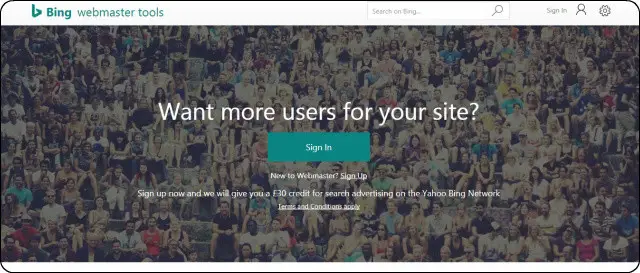
Step 2
While you have done your Sign Up, navigate to your Webmaster Dash Board and Click Add Site.
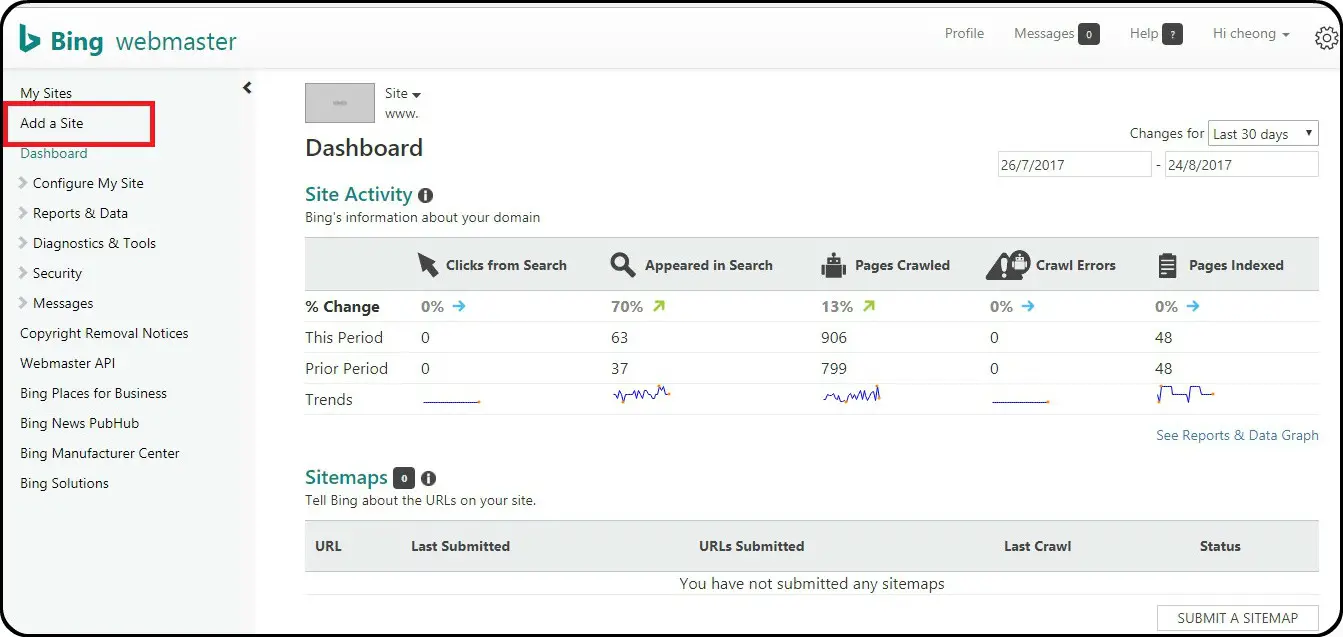
Step 3
After you have add in your site, you need to verify the site.
There are 2 Methods, i normally use:
- Download the HTML File
- Paste the Meta Tag into the the Header.
In this article , i will choose the first method.
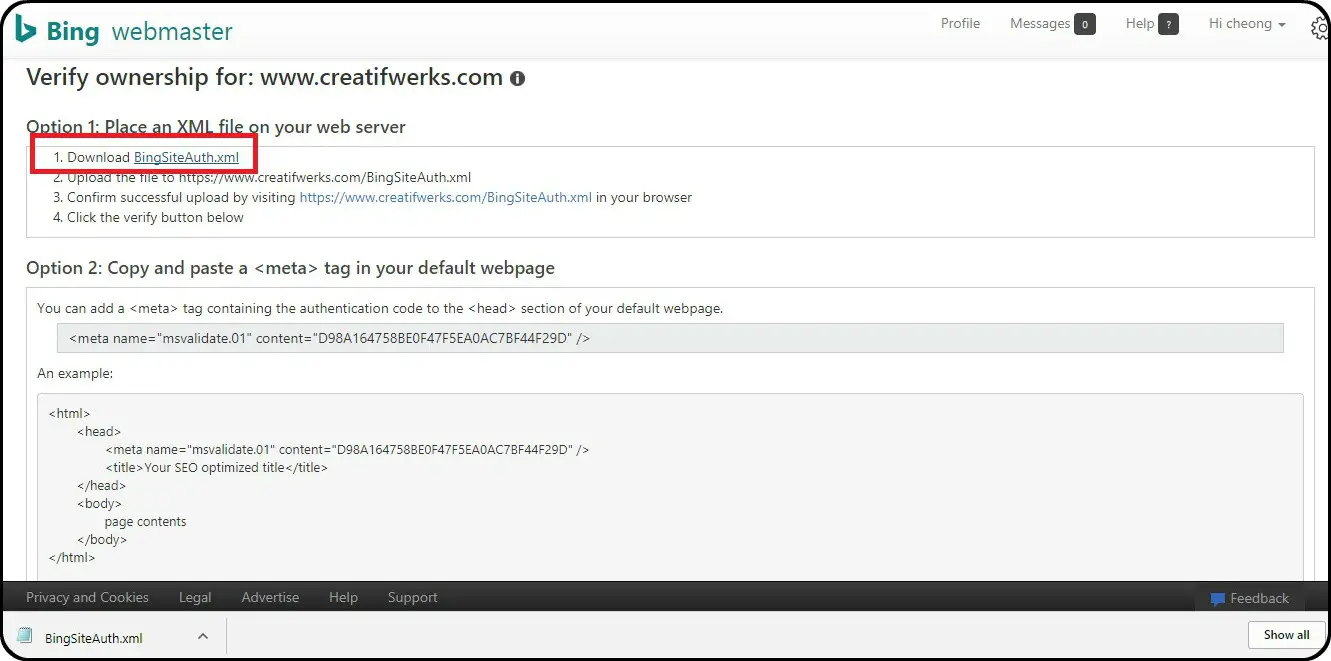
Step 4
Login to your Web Host , and navigate to File Manager.
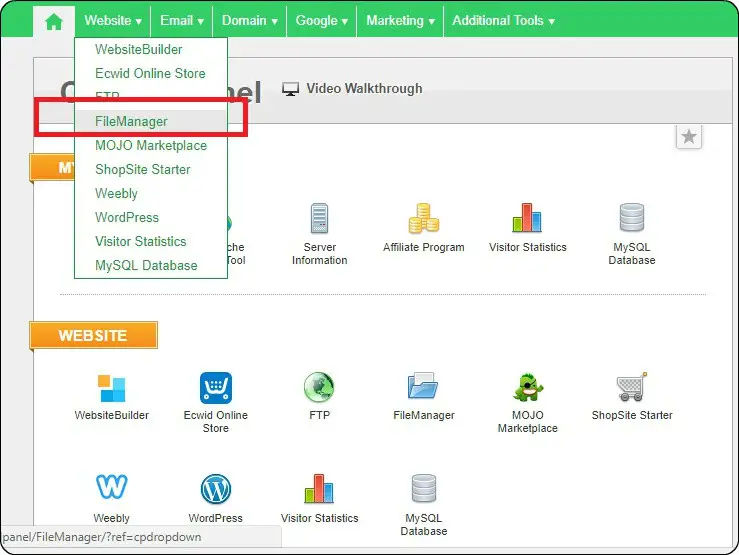
Step 5
Upload the HTML file you have just downloaded , into your root directory of your web host files.
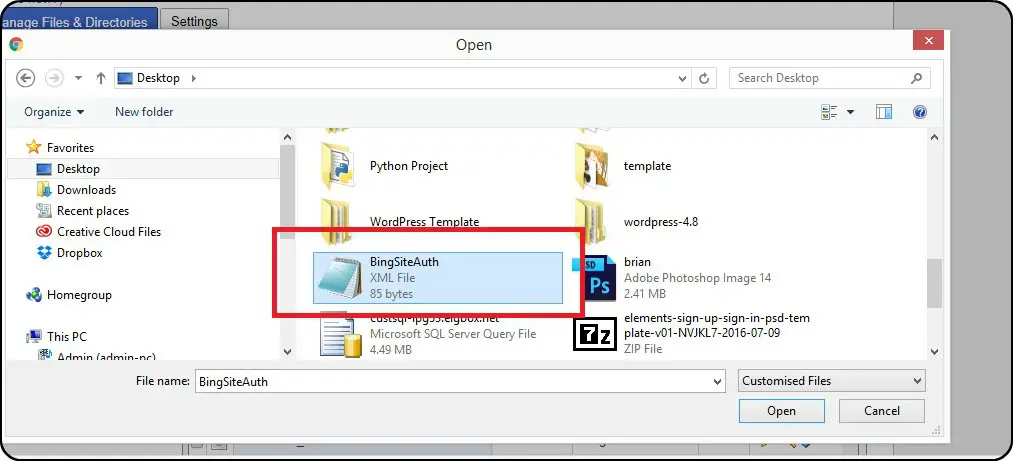
Step 6
Navigate back to Bing Web Master, Verified your site by clicking on the link.
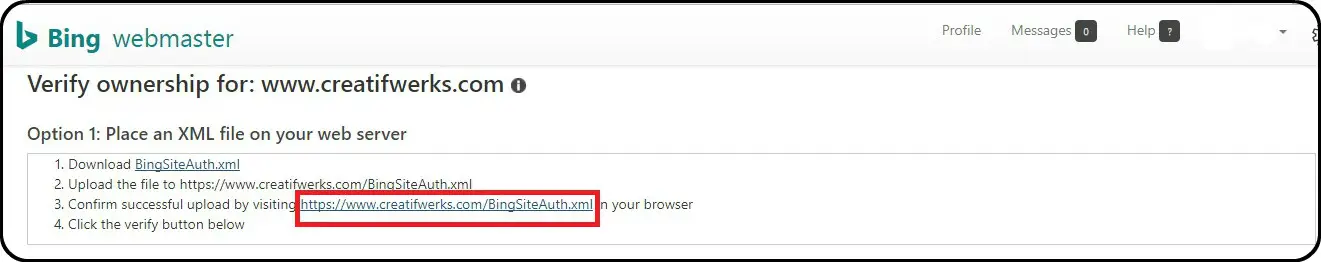
Step 7
Refresh , and check your Bing Web Master Dash Board, if succeeded, it should looks like below.
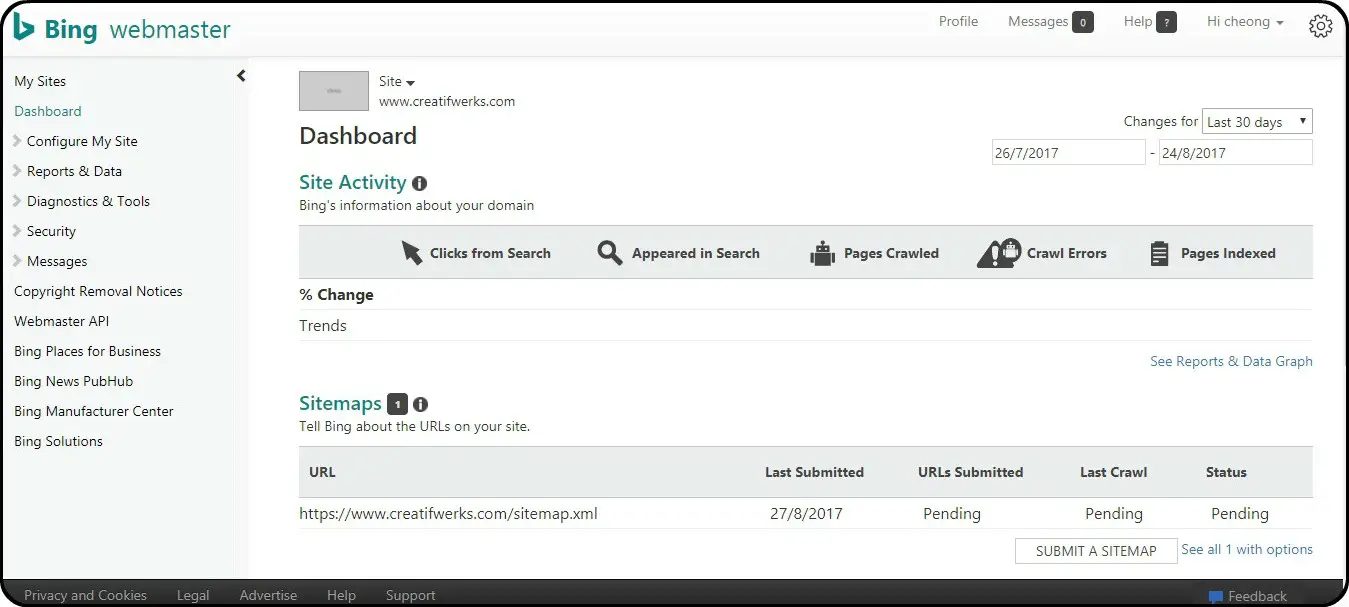
Congratulation, now you have submitted your site to Bing.
If you haven’t Submit your site to Google yet, Click Here
