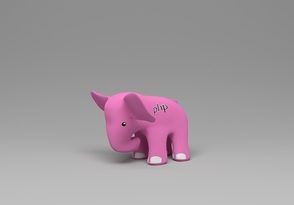Random Background Colour PHP
In this article , we will try to generate a random back ground colour using PHP, when the Browser is being refresh.
Follow the Step by Step below
- First we will create a function , i named it “GenerateColor()”
- Then I will assign the First value”#” to $randomcolor
- I assign an initial value for $i , this will be applied into the do, while loop
- I create a do , while loop, do when $i value is less than 6,
- Why is it 6 as the Colour code have 6 digit or alphabet + the “#”sign
- The “rand()” function is used , limit between 0 to 15
- Why is it 15 as Hex digit counts from 0 to 9 , starting from 10 to 15 it will be A to F
- I create a switch in the the do while loop by switching the $RandomNumber
- The Switch will reassign the Value for 10= A , 11=B, 12=C ,13=D, 14=E, 15=F.
- In the Do while loop , the I is incremented
- The Value of $randomcolor = ‘#’ is append or concatenate to the $RandomNumber Value.
Refer the Code Below for the Random Background Colour PHP Code
<?php
function GenerateColor(){
$randomcolor = '#';
$i=0;
do{
$RandomNumber = rand(0,15);
switch ($RandomNumber) {
case 10:$RandomNumber='A';
break;
case 11:$RandomNumber='B';
break;
case 12:$RandomNumber='C';
break;
case 13:$RandomNumber='D';
break;
case 14:$RandomNumber='E';
break;
case 15:$RandomNumber='F';
break;
}
$randomcolor .= $RandomNumber;
$i++;
}while($i<6);
//$rcolor = '#FF0000';
return $randomcolor ;
}
echo '<div style="padding:20px;background-color:'.GenerateColor().';color:'.GenerateColor().'">
Random background color</div>';
?>
Check out Array Function in PHP here