Select an Element from a Group in Adobe Illustrator
In this Article we will look into how to Select an Element from a group.
Sometimes we might want to do some revision inside certain part of the art work that we had grouped before hand. As our art work progress , more and more object will be group.At the End of the finished art work . We got our self a very complex artworks.
In order to select the the specific part of the Artwork being grouped together .There is a tool to use in Adobe Illustrator.
The Group Selection Tool
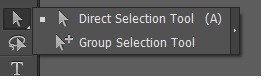
- To Get this Tool , navigate to your Tool Bar, hold down left click and select the ” Group Selection Tool “.
- Select the specific part of the Group that you want to revise with the “Group Selection Tool”
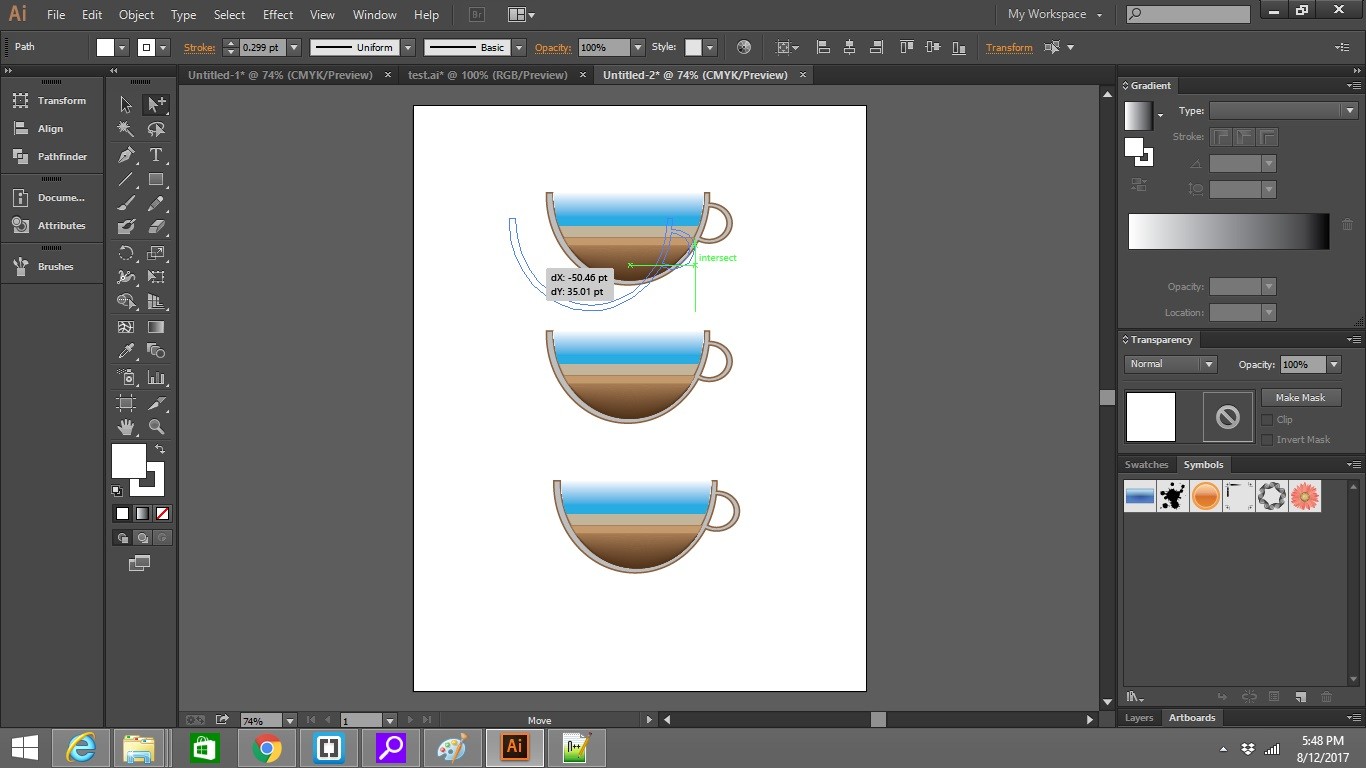
Normal Selection Tool
If i switch ,my group selection tool back to the normal selection tool and select the object, you will see the results as below.
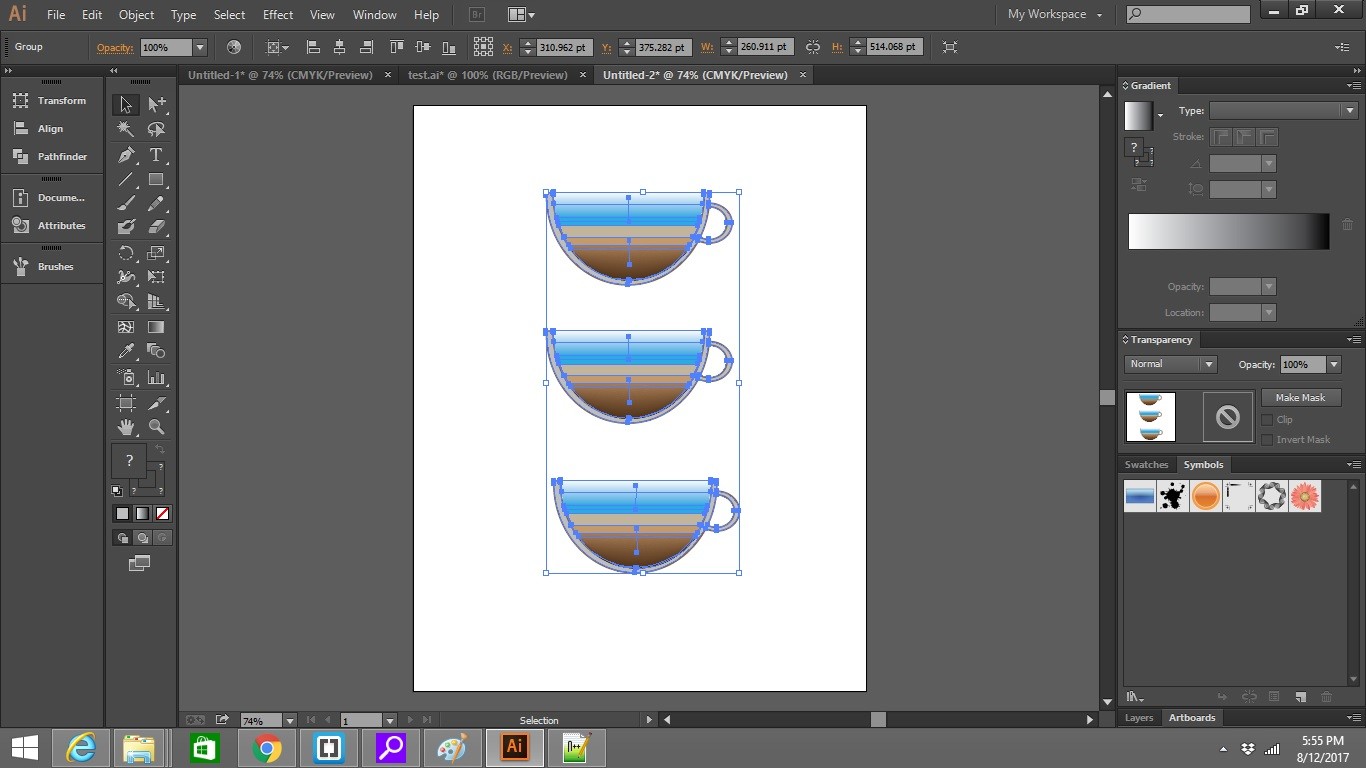
Bounding Box
By default the Bounding Box is turn on , you can choose to turn it off :
- Navigate your mouse to view
- Turn Off Bounding Box.
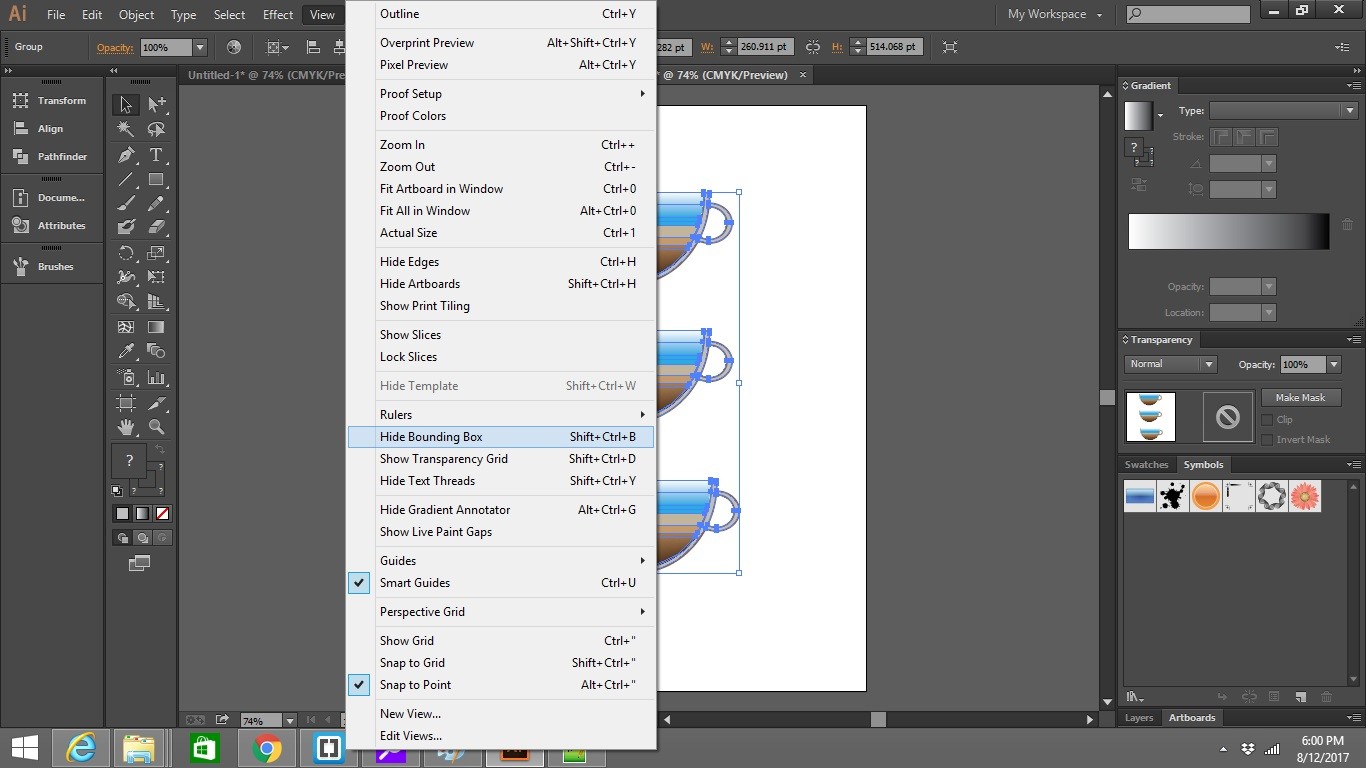
The Result after turning off bounding box
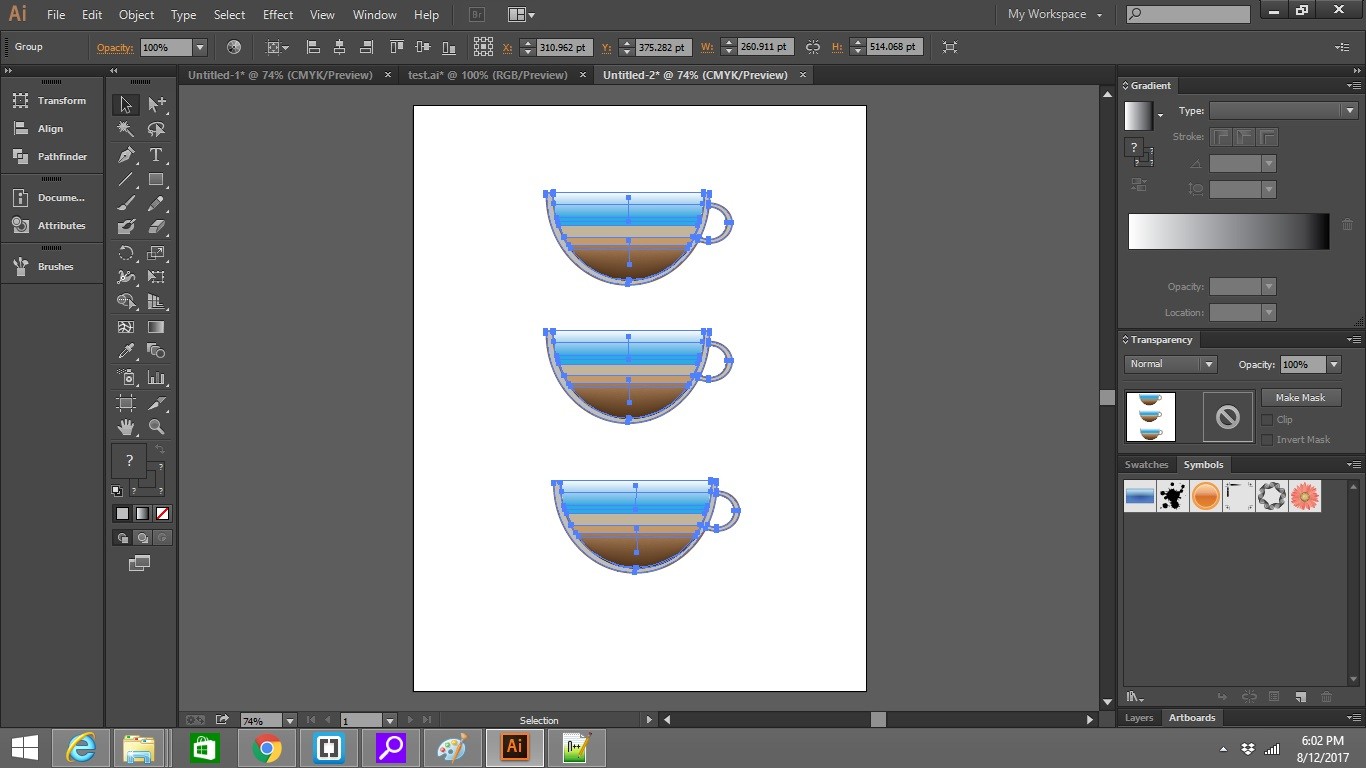
This wrap out the article on how to Select an Element from a Group in Adobe Illustrator.
Check out how to use Grids and Guides here
