Loading Data From csv json Excel Text Using Python
Loading Data From csv json Excel Text Using Python .
In this Article i will show you how to load
- CSV
- Excel
- Json
- Text
Using Python
In order to do that i will use the Tool below to load the files listed above
- Jupyter click here
- Command Prompt
Before we get Started lets Install Jupyter using PIP Install
Step 1
- Open Command Prompt
- Navigate to the Directory where your Pip was installed
- Type ” Pip Install Jupyter “
- Wait for the Installation to complete

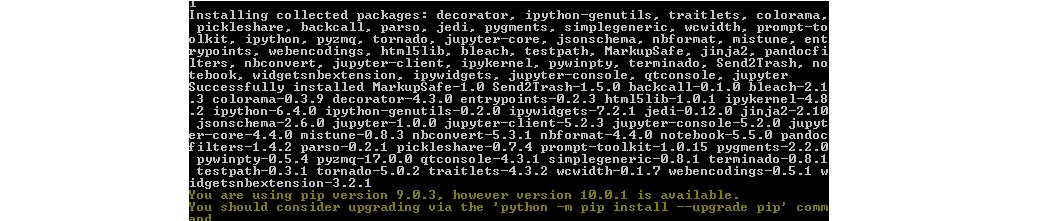
Step 2
- Open Jupyter in Command Prompt by typing ” jupyter notebook”
- A new Jupyter Interface will open at your Chrome Browser
- Goto New and click “Python 3”
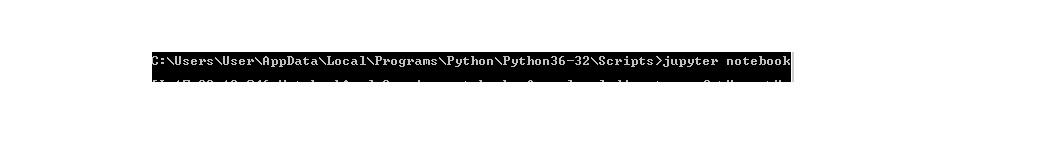
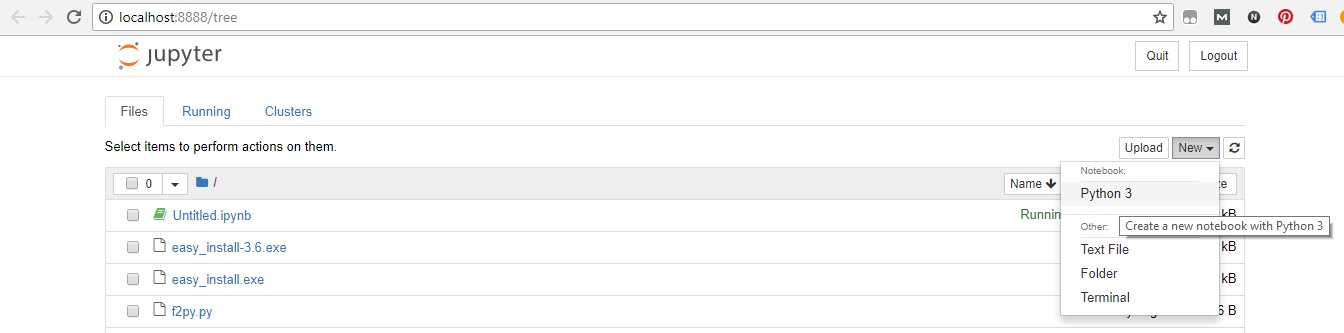
Step 3( Start Importing CSV Files )

If you use the {\} for your File Directory , you will get the Error below
File "<ipython-input-15-b2e8e1c1d51b>", line 1 df1=pandas.read_csv("C:\Users\User\sampledata\anyfile.csv") ^ SyntaxError: (unicode error) 'unicodeescape' codec can't decode bytes in position 2-3: truncated \UXXXXXXXX escape
Step 4( Start Importing Json Files )
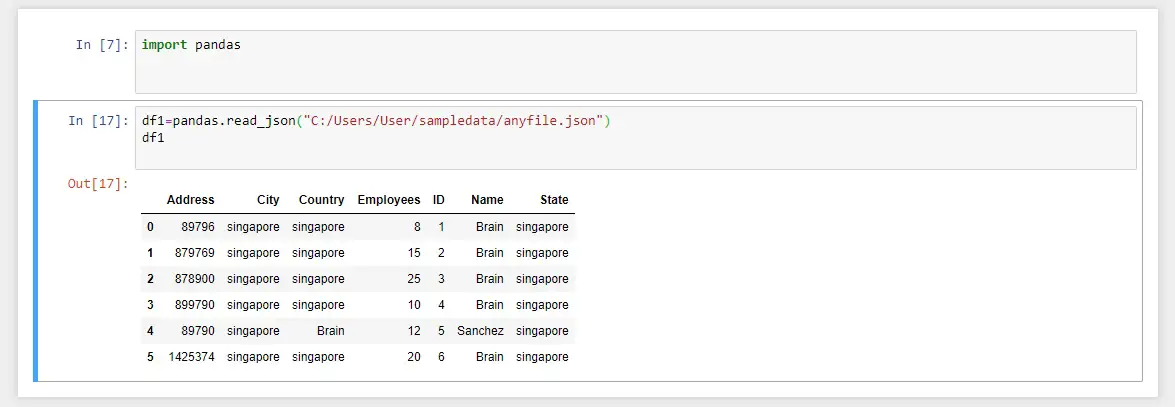
Step 5( Start Importing Text Files using {,} as a seperator )
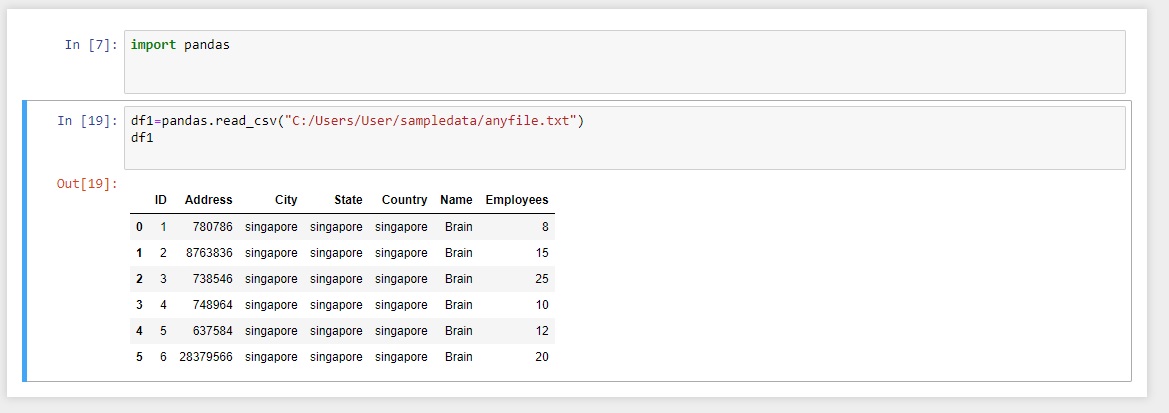
Step 5( Start Importing Text Files using {;} as a seperator )
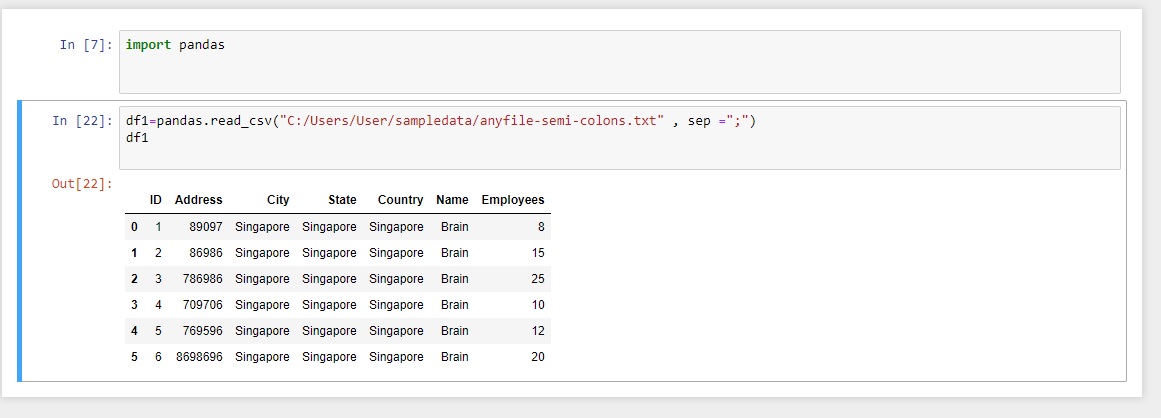
Check out also Searching content in file using Python here
