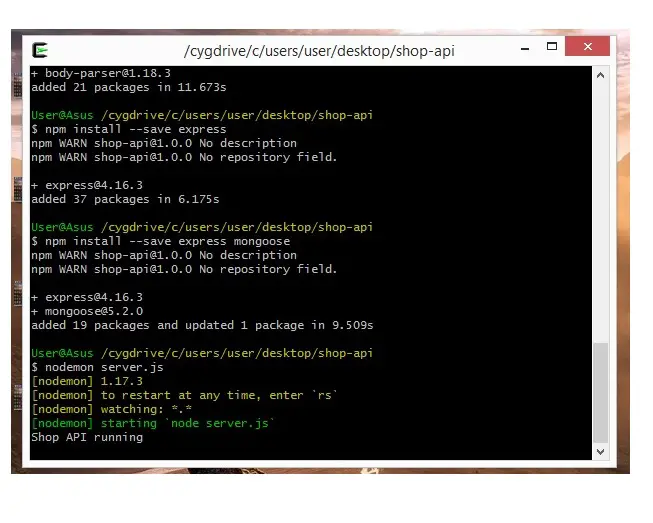In this Artcle i will show you how to create API to connect to Mongo DB Database step by step.
First Create a Folder call shop-api
Anyway you can name the Folder what ever name you wanted
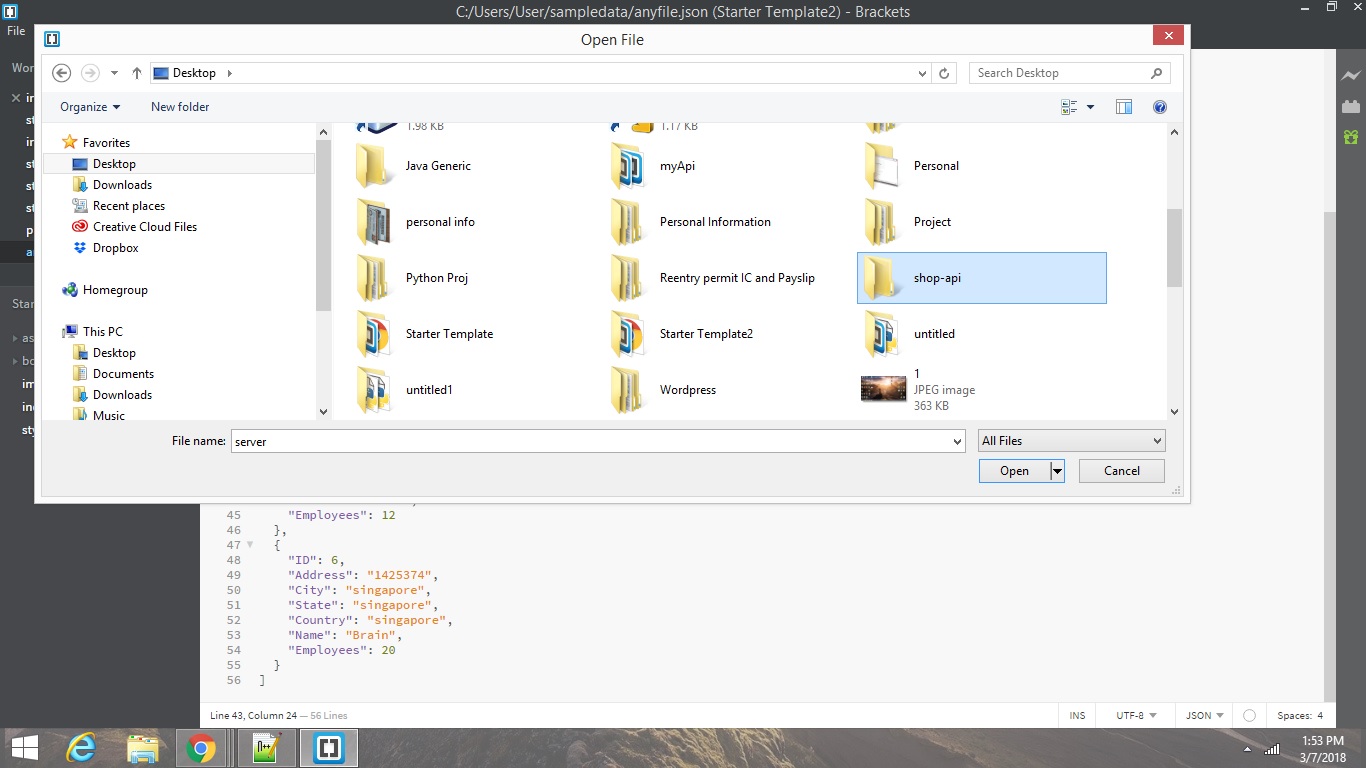
Open Terminal and navigate to the folder ” shop-api ”
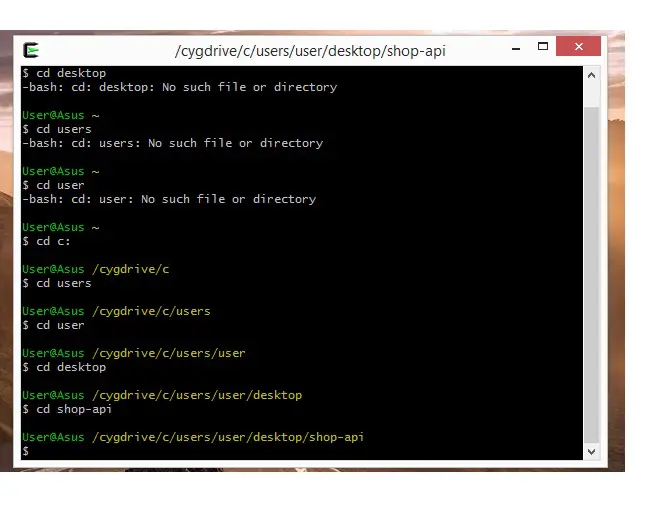
Initialize Node Package Manager
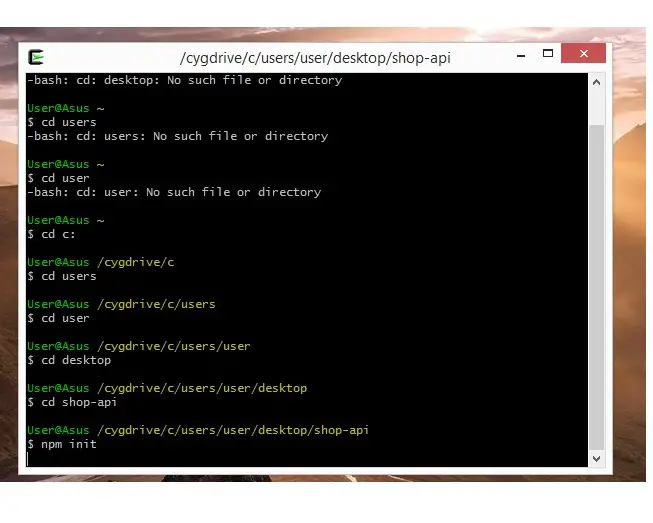
Node Package Manager will walk you through to create the JSON File
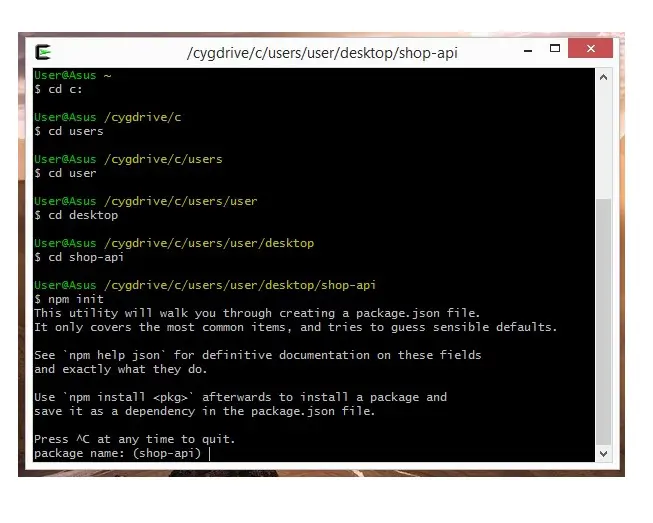
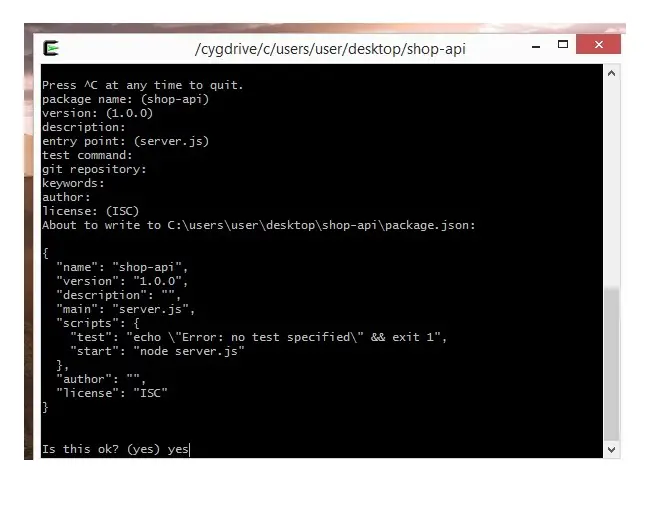
Install Body-parser
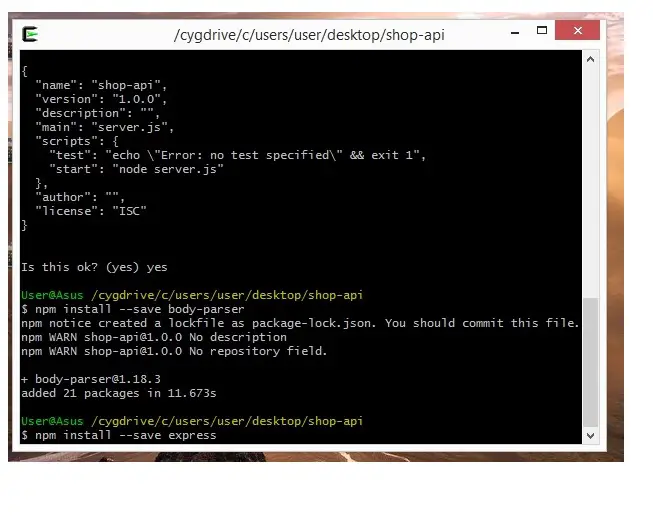
Install Mongoose express
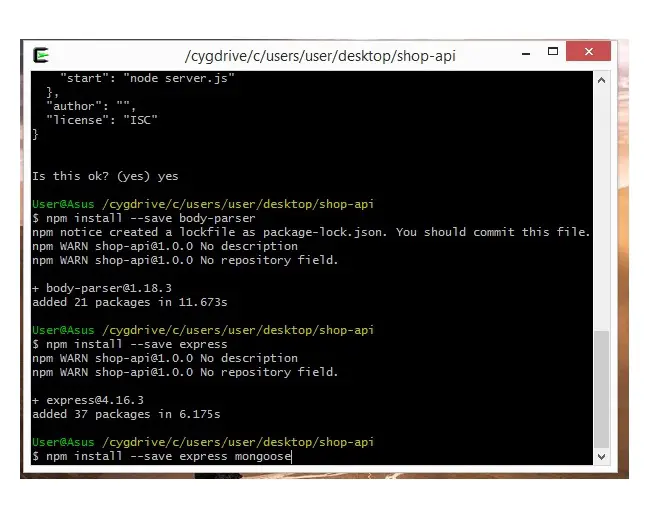
When Done Check your File, it should contain all the files in the picture below
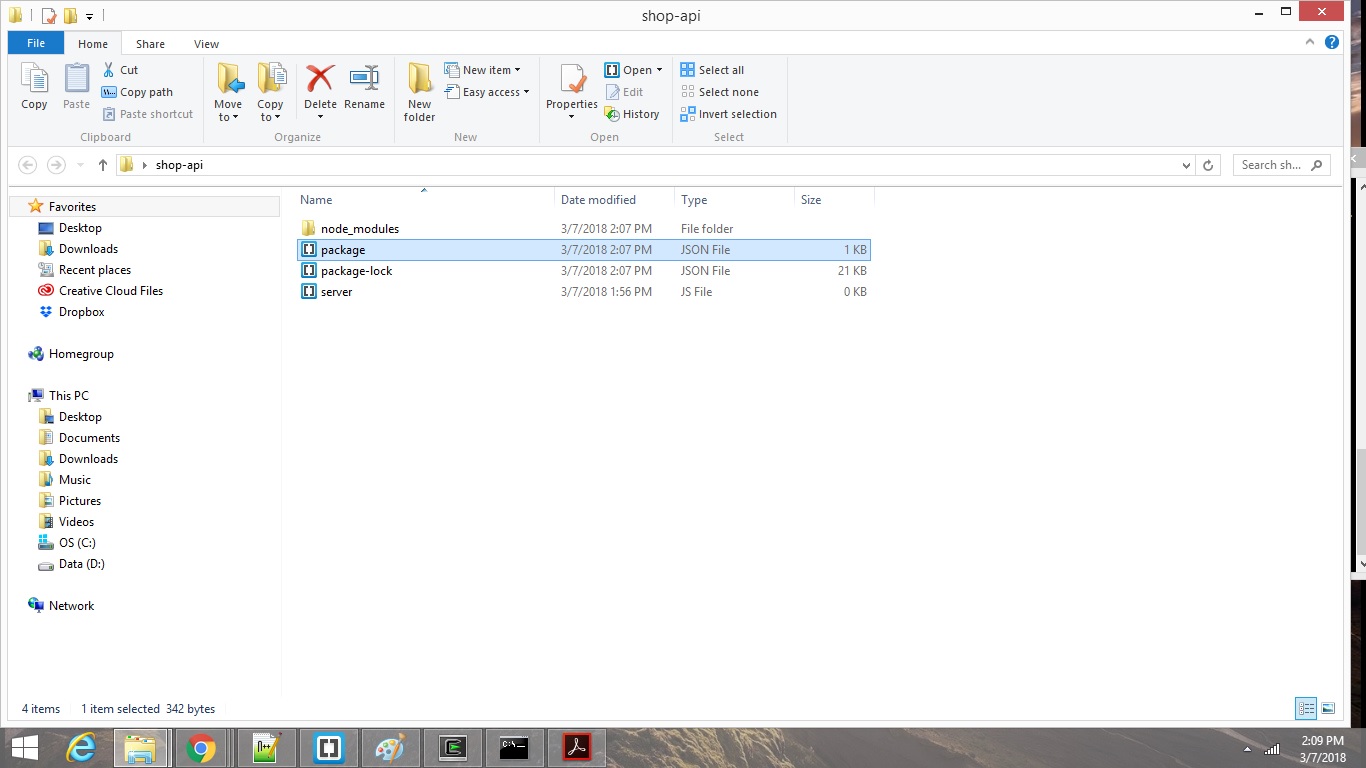
Open Fie ” Server.js” and write the code below
var express = require('express');
var app =express();
var bodyParser =require('body-parser');
var mongoose =require('mongoose');
var db = mongoose.connect('mongodb://localhost/shop-api');
app.use(bodyParser.json());
app.use(bodyParser.urlencoded({extended:false}));
app.listen(3000,function(){
console.log("Shop API running")
})
Check whether the API is connected