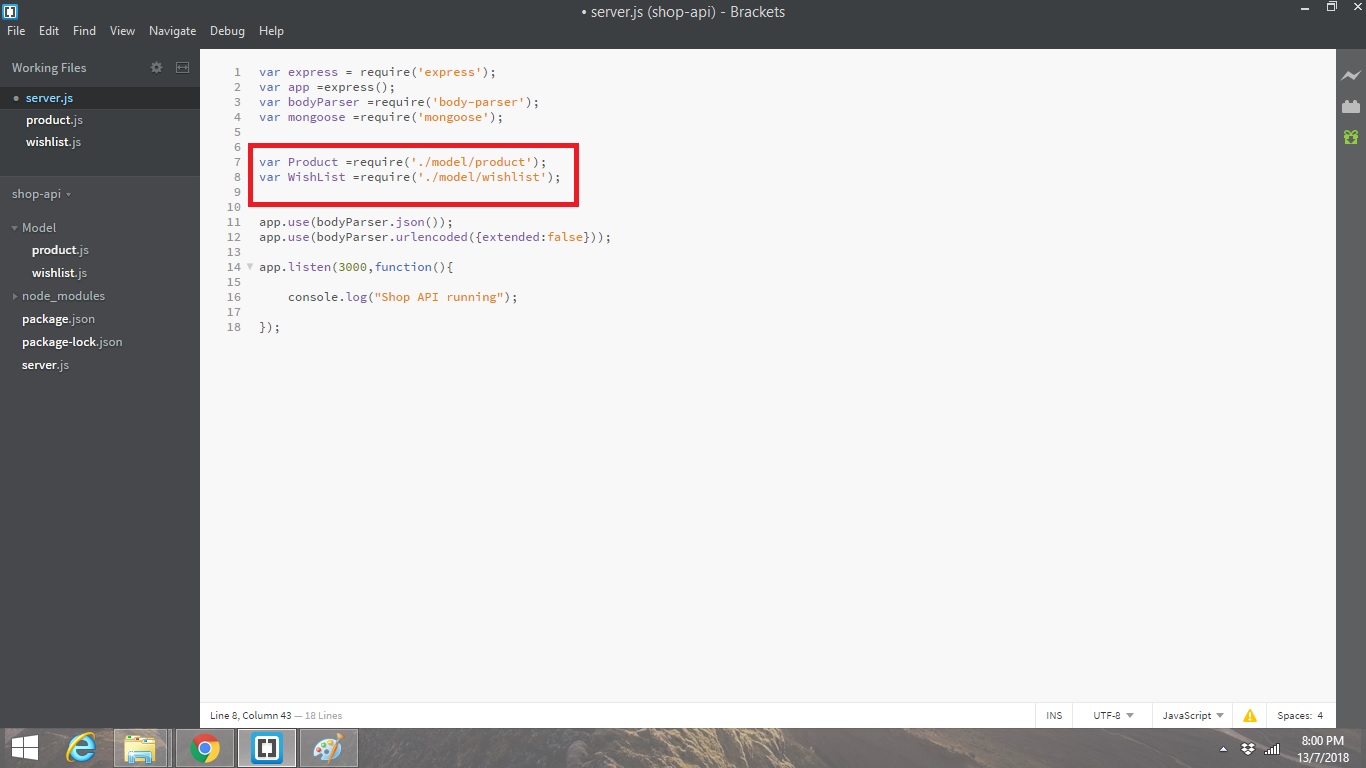This Article is a continuation of the Article create API Connecting to MongoDB Part 1
In this Article we will concentrate on creating the below :
- Product
- Schema
First Create a File Call Model
you can call it what ever you want
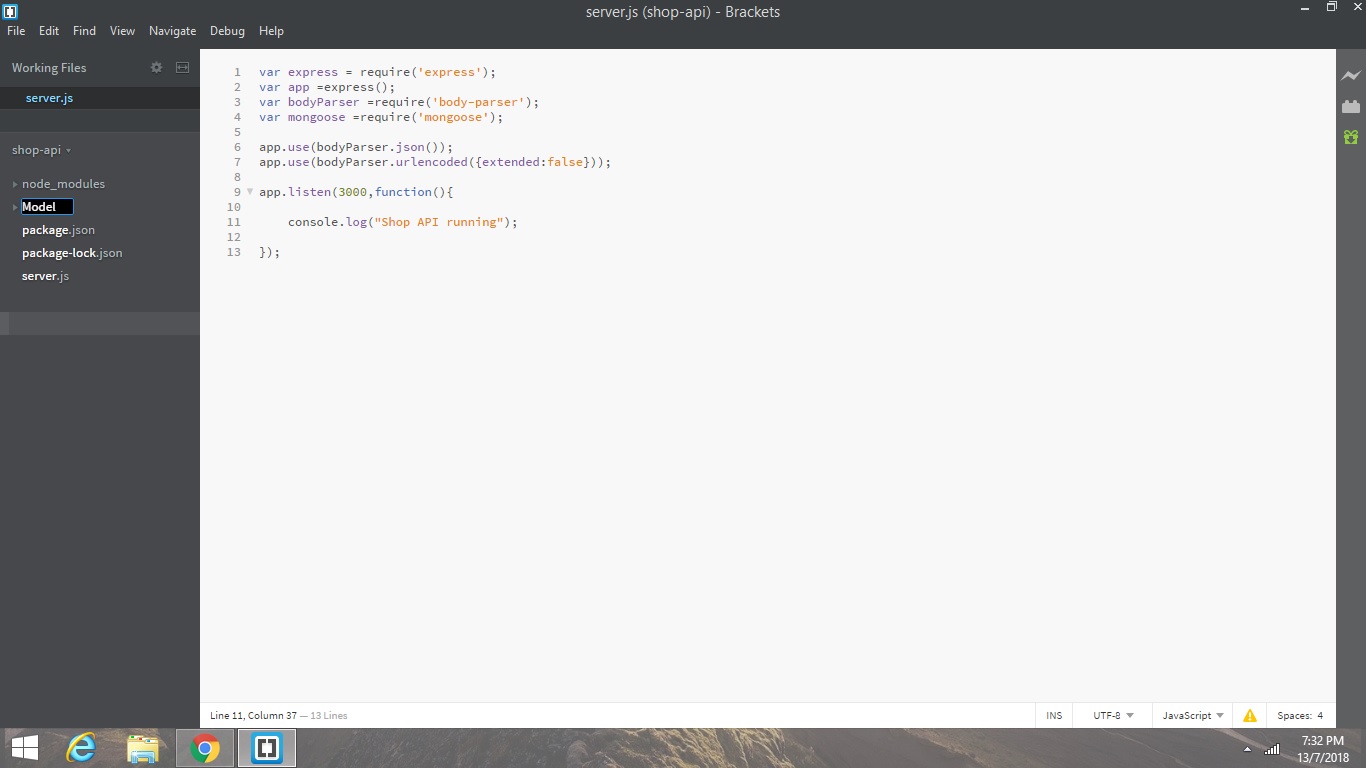
Create Product .JS
Create a Constructor for the Product.JS……..
and then export it to the mongoose module
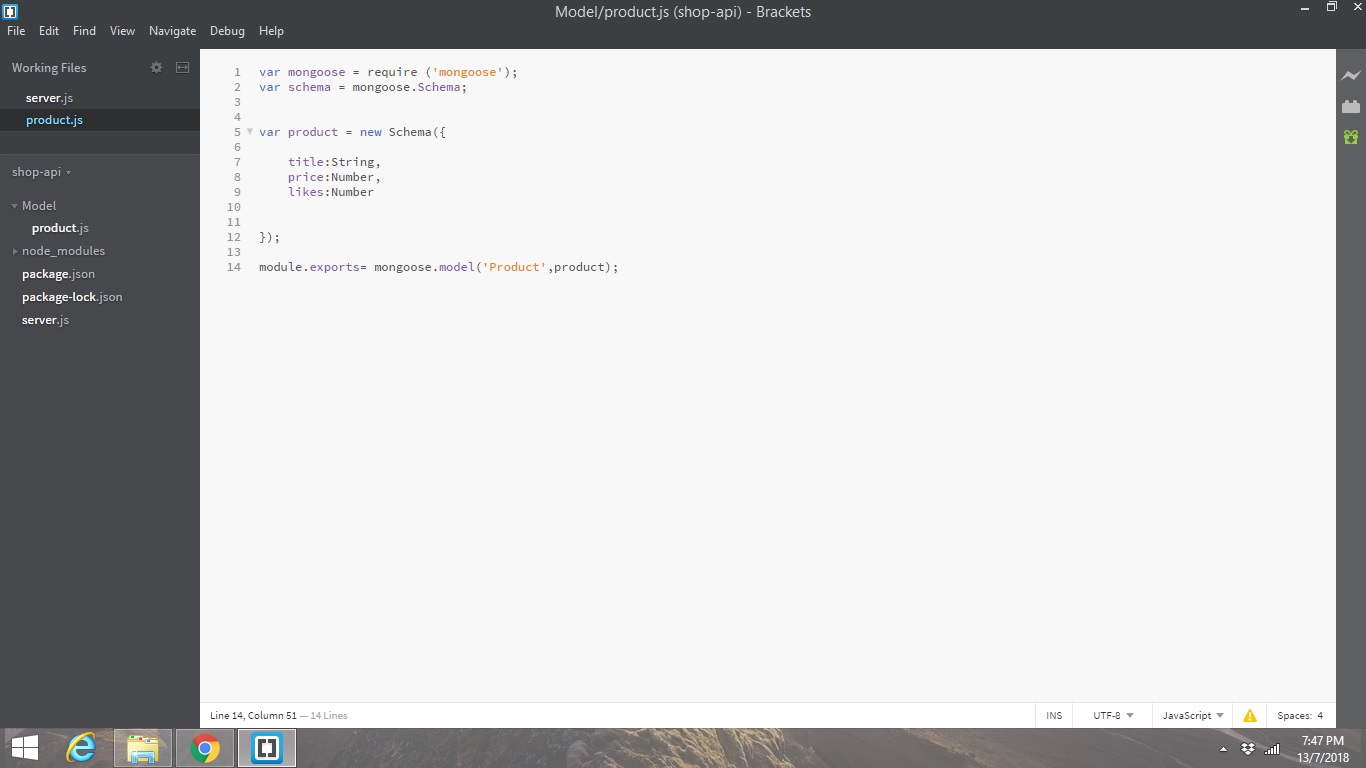
The Code
var mongoose = require ('mongoose');
var Schema = mongoose.Schema;
var product = new Schema({
title:String,
price:Number,
likes:Number
});
module.exports= mongoose.model('Product',product);
Create wishList .JS
Create a Constructor for the wishList.JS……..
and then export it to the mongoose module
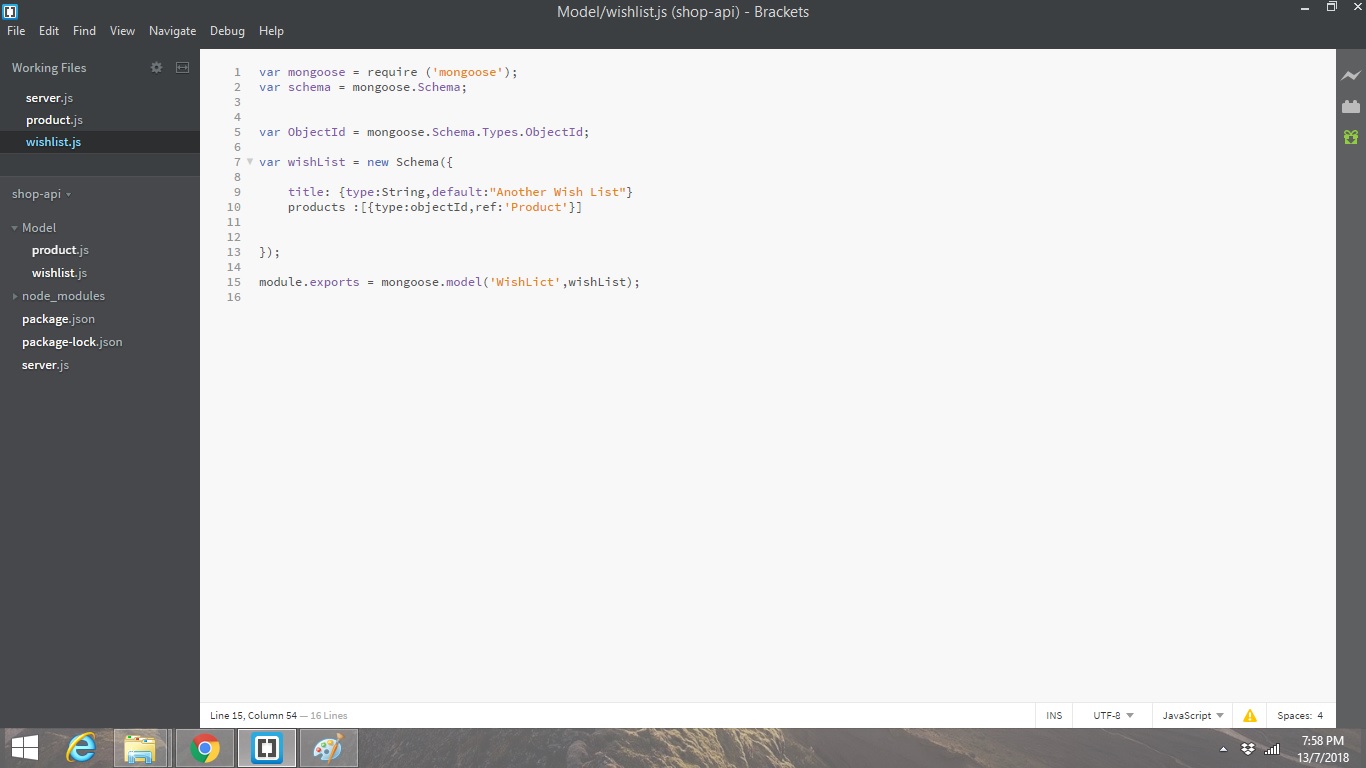
The Code
var mongoose = require ('mongoose');
var schema = mongoose.Schema;
var ObjectId = mongoose.Schema.Types.ObjectId;
var wishList = new Schema({
title: {type:String,default:"Another Wish List"}
products :[{type:objectId,ref:'Product'}]
});
module.exports = mongoose.model('WishLict',wishList);
Import or Call out product.js and wishlist.js in Server.js
The Code
var express = require('express');
var app =express();
var bodyParser =require('body-parser');
var mongoose =require('mongoose');
var Product =require('./model/product');
var WishList =require('./model/wishlist');
app.use(bodyParser.json());
app.use(bodyParser.urlencoded({extended:false}));
app.listen(3000,function(){
console.log("Shop API running");
});