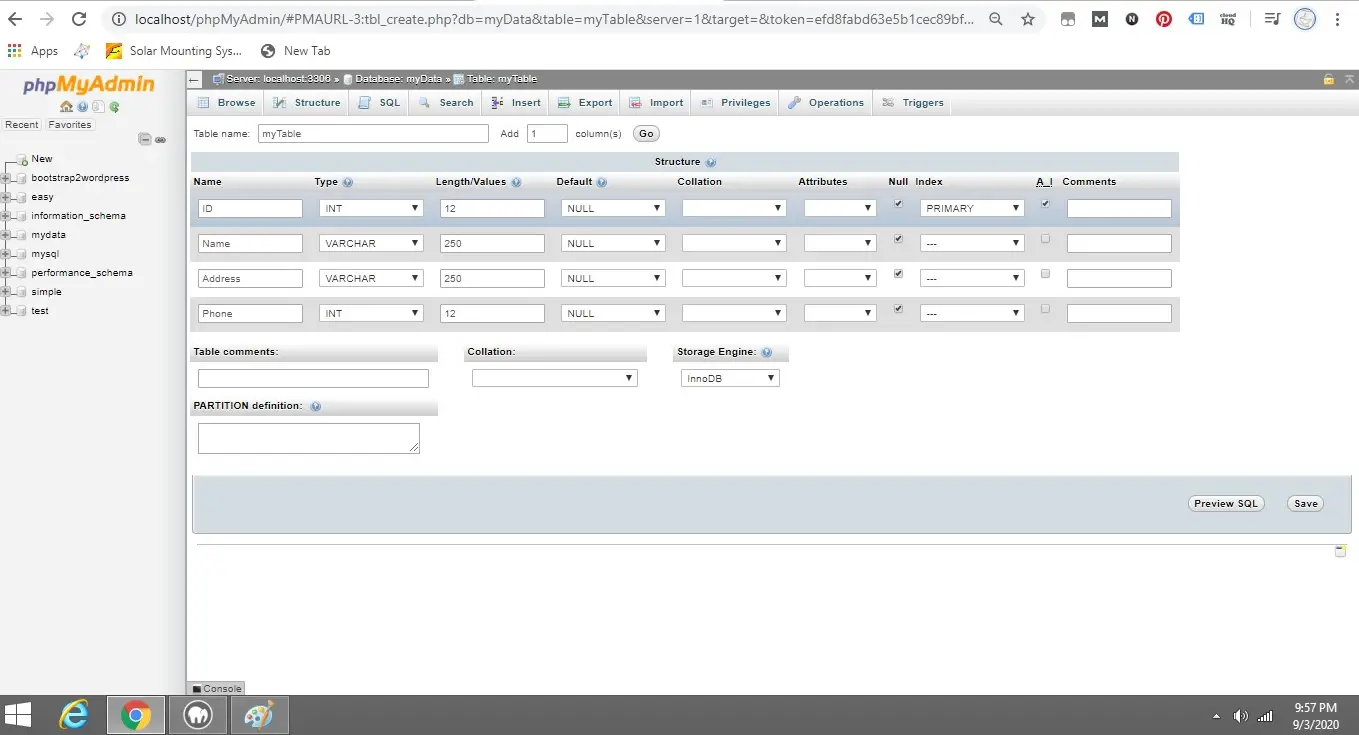How to Create MySQL Database
In this blog Post i will show you how to create MySQL Database step by step
Prior Starting to create a new MySQL database, you need to ensure that localhost server with phpMy Admin being installed into your system
If not yet installed , check out the link here
Step 1
At your browser type ” http://localhost/phpMyAdmin ”
Step 2
At the tab , click ” Data Base ”
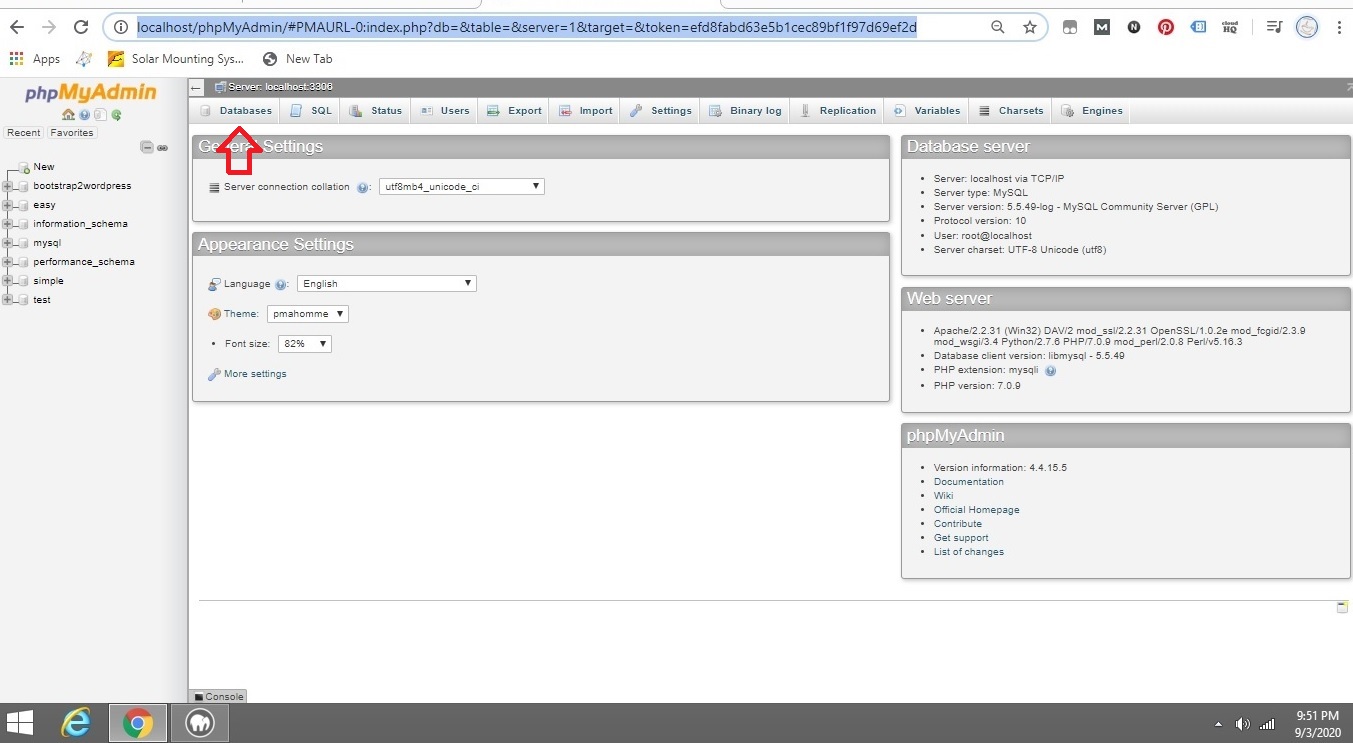
Step 3
Assign a new name to your database . in this Example i will call my data base “myData ”
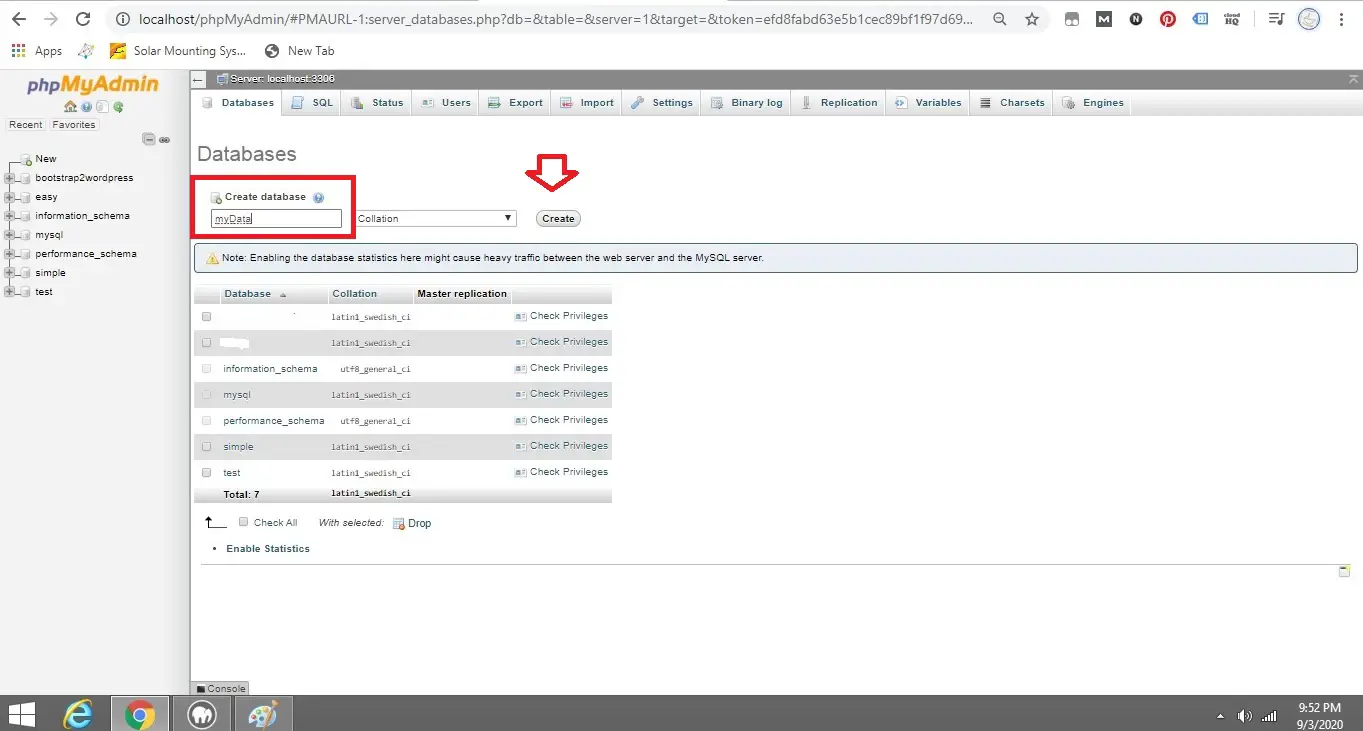
Step 4
After you have created the Database , create a new table in your Data Base
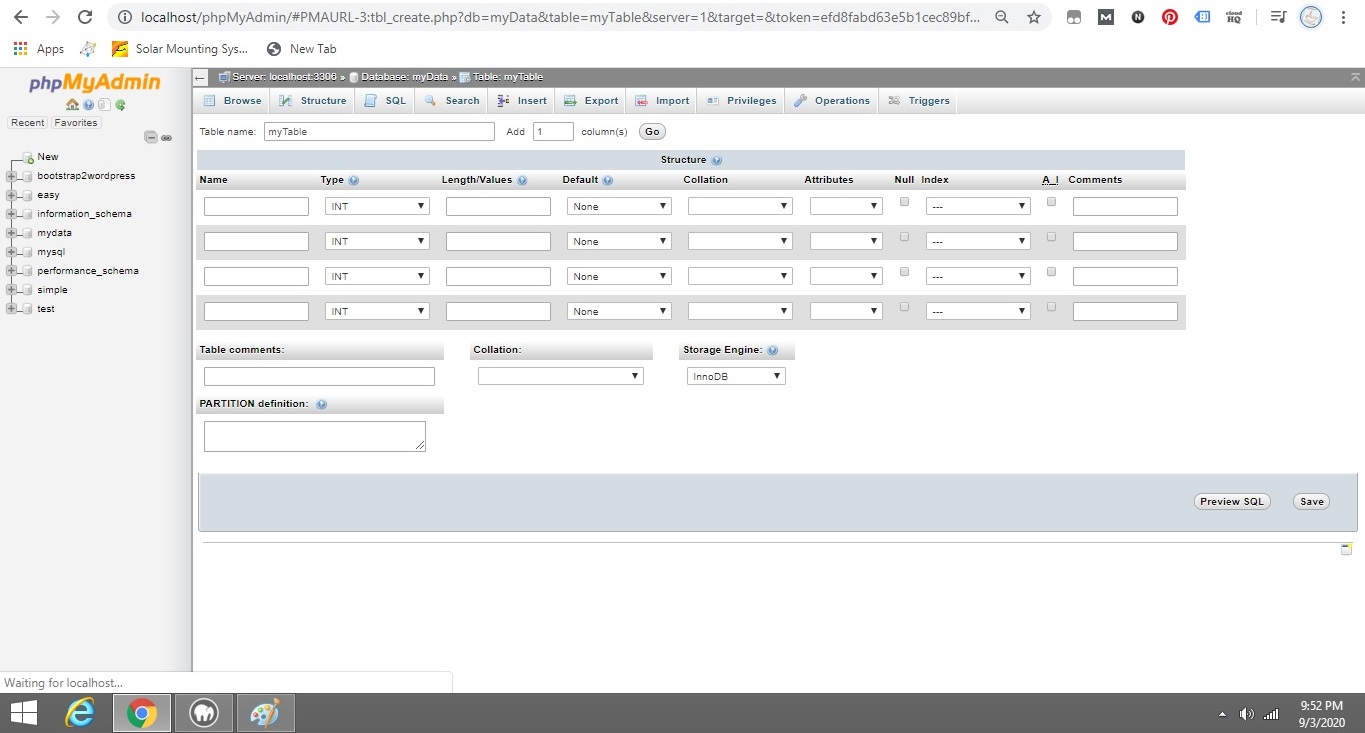
Step 5
Specified rules for your column in your new table
In this Example, I have created the below
(1) ID Type : Int Length : 12 Default : Null I define it as a primary key and auto increment the ID when new ID being added
(2) Name Type : Varchar Length : 250 Default : Null
(3) Address Type : Varchar Length : 250 Default : Null
(4) Phone Type : Int Length : 12 Default : Null