Update Data into a MySQL Database Table
Update Data into a MySQL Database Table, in this article i will step through how to Update data into mySQL Table.
Prior to that you need to complete the items listed Below
- Mamp or xampp with phpMyAdmin install into your Computer , check out here
- A Sample Database created Check out Here
- New User Created . Check out Here
- A New table created , check out Here
- Insert Data into the Table Here
Step 1
Start your My SQL and Apache Server
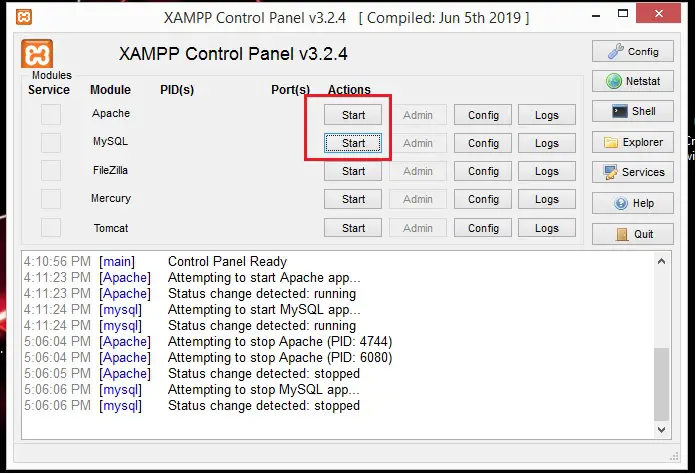
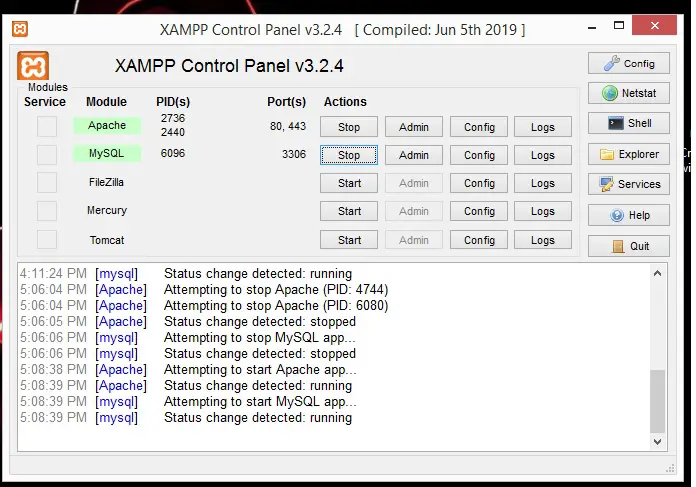
Step 1
Start your My SQL and Apache Server
(1) First to connect to the Database
(2) Then we need to Update Data inside ” mytable” which reside in ” janedb”
<?php /* Declare User connecting Credential*/ $hostName ="localhost"; $userName ="jane"; $userPassword ="jane"; $database ="janedb"; /* return connection status through $dbConnectionStatus Boolean Variable*/ /* using mysqli Object*/ $dbConnectionStatus = new mysqli($hostName, $userName, $userPassword,$database); /* Check whether the User Succesfully connect to localhost and mydata Database*/ /* -> Access the instance "$dbConnectionStatus" variable property "connect_error " boolean */
if ($dbConnectionStatus->connect_error){
die("Connection failed: " . $dbConnectionStatus->connect_error);
}
/* SQL Script to insert data */
$sql ="UPDATE mytable SET firstname='Ah', lastname='Lian' WHERE id=2";
$insertdata = $dbConnectionStatus -> query($sql);
if ($insertdata) {
echo "Data Updated ";
} else {
echo "Error inserting data into table: " . $dbConnectionStatus->error;
}
$dbConnectionStatus->close();
?>
Step 3
Save this File as “.php” extension in
C:\xampp\htdocs
Step 4
Test it
(1)Click Admin
(2) Click the PHP File you have just created in this example i name it ” updateData.php”

