How to validate an Email using PHP
In This Article, i will create a Form to collect User’s Email .
The User is Required to enter an Email into the Input box . Behind the back end, the PHP Script will validate whether the User has entered a correct Email format.
If the User entered a correct Format , the PHP Script will insert the User Email into MySQL Database.
Stepping through the code i will show you how to validate an Email using PHP.
Code for Validate an Email with PHP As Below
<?php
// Include connection config file
include ("C:/xampp/htdocs/dbconnection.php");
$userMail="";
$usermail_err ="";
$emailBit = true;
// Check whether Email Domain Exist
function check_email_server($e){
$usermail_txt="";
$host = explode('@',$e);
if (checkdnsrr($host[1].'.','MX')){
$emailBit = True;
}
else{
$usermail_txt = "Email Domain Not Valid.";
$emailBit = False;
}
return $usermail_txt;
}
// Processing form data when form is submitted
if($_SERVER["REQUEST_METHOD"] == "POST"){
if ($dbSuccess) {
// Check If User Enter Emails
$enterEmail=$_POST["tag_userMail"];
//check Whther the User enter Anything
if(empty(trim($enterEmail))){
$usermail_err = "Please enter Your Email.";
$emailBit = False;
}
// Check the Email Format is Correct
if (!filter_var($enterEmail, FILTER_VALIDATE_EMAIL)) {
$usermail_err = "Invalid email format";
$emailBit = False;
}
// If Email Format is Correct
if (filter_var($enterEmail, FILTER_VALIDATE_EMAIL)){
// Check whether the email Domain Existed when Email Format is Correct
$usermail_err =check_email_server($enterEmail);
}
if($emailBit) {
// Prepare the SQL Statement and execute
$email_SQL ='INSERT INTO emailstore (email)VALUES('.'"'.$enterEmail.'"'.')';
if ($dbConnectionStatus->query($email_SQL)) {
echo " Email Inserted";
}
}
}
}
?>
<!DOCTYPE html>
<html lang="en">
<head>
<link rel="stylesheet" href="https://maxcdn.bootstrapcdn.com/bootstrap/3.3.7/css/bootstrap.css">
<style type="text/css">
body{ font: 14px sans-serif; }
.wrapper{ width: 350px; padding: 20px; }
</style>
</head>
<body>
<div class="wrapper">
<p>Please Enter Your Email</p>
<form action="<?php echo htmlspecialchars($_SERVER["PHP_SELF"]); ?>" method="post">
<input type="text" name="tag_userMail" class="form-control" value="<?php echo $userMail; ?>">
<span class="help-block"><?php echo $usermail_err; ?></span>
<div class="form-group">
<input type="submit" class="btn btn-primary" value="Submit Your Email">
</div>
</form>
</div>
</body>
</html>
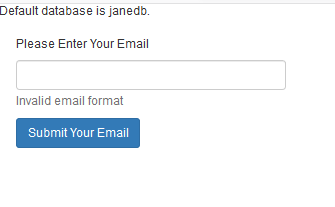
Check Out How to Install Mamp or xampp with phpMyAdmin here
