How do I find out if I got paid out dividends in Etoro
How do I find out if I got paid out dividends in Etoro , In this Blog post i will show you where to look for inside your Etoro Account.
Sign Up Etoro now Deposit the Minimum amount and get $50 USD Free for your trading
Step1
Login your Etoro Account
Step2
Click Portfolio
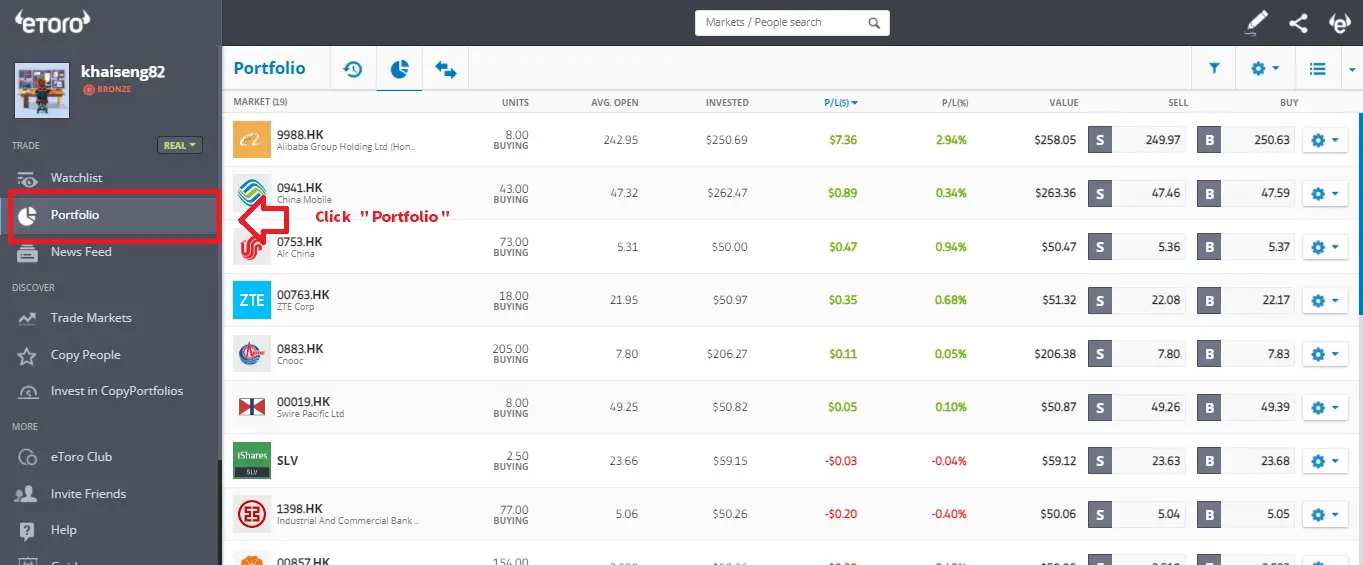
Step3
In your Portfolio , click the ” Circle Ring “ Icon
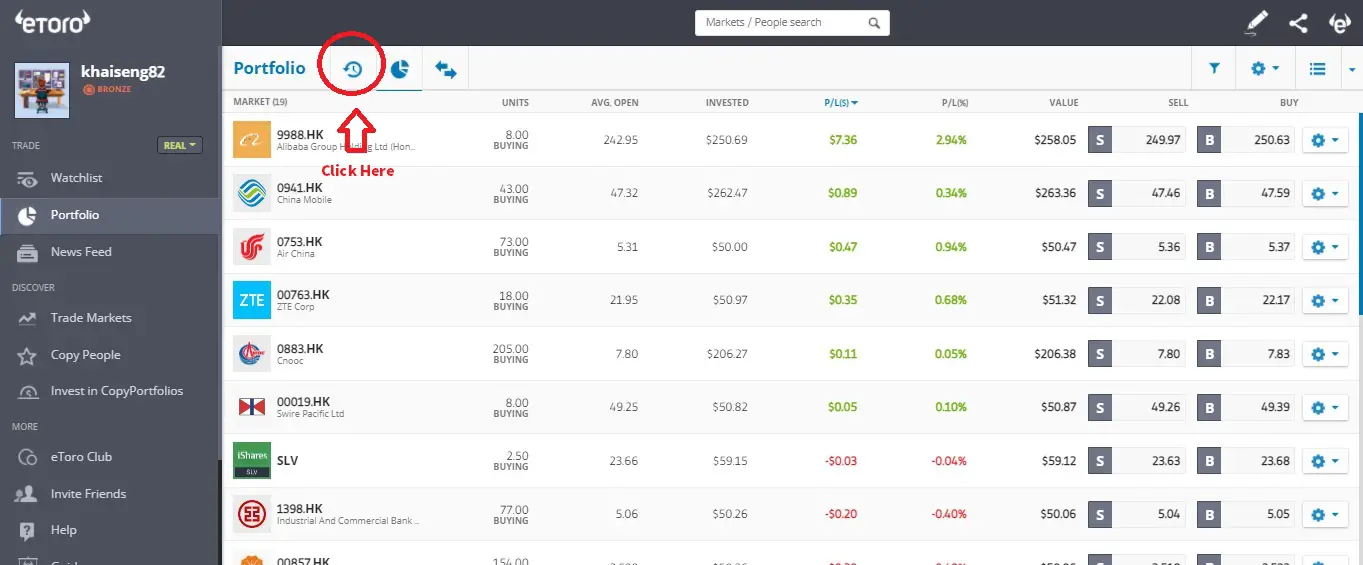
Step4
Click the” Gear Icon ![]() “on your Right Hand Side and Select “Account Statement”
“on your Right Hand Side and Select “Account Statement”
A New Account Statement Tab will pop up
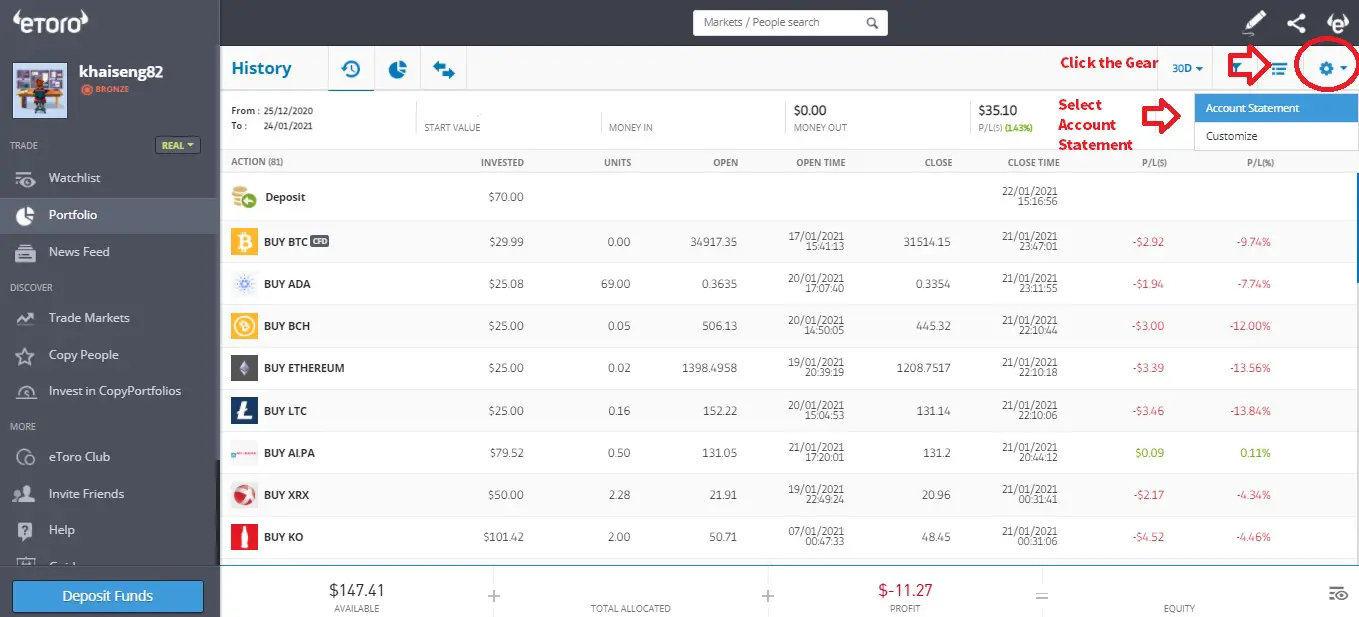
Step5
At your Account Statement Select the Date you wanna Check and click the ✔️ Button
You will be navigated to Your Account Summary Page after clicking.
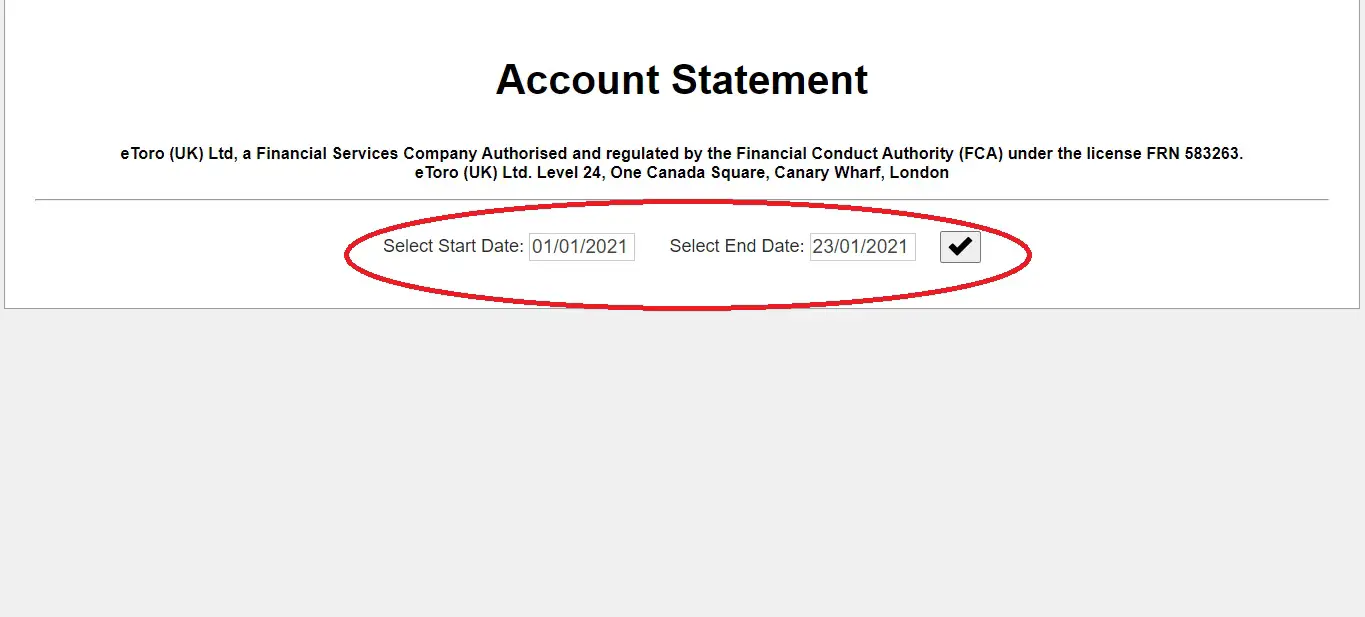
Step6
Click the Skip Forward Button ⏭️
You will be navigated to your Financial Page
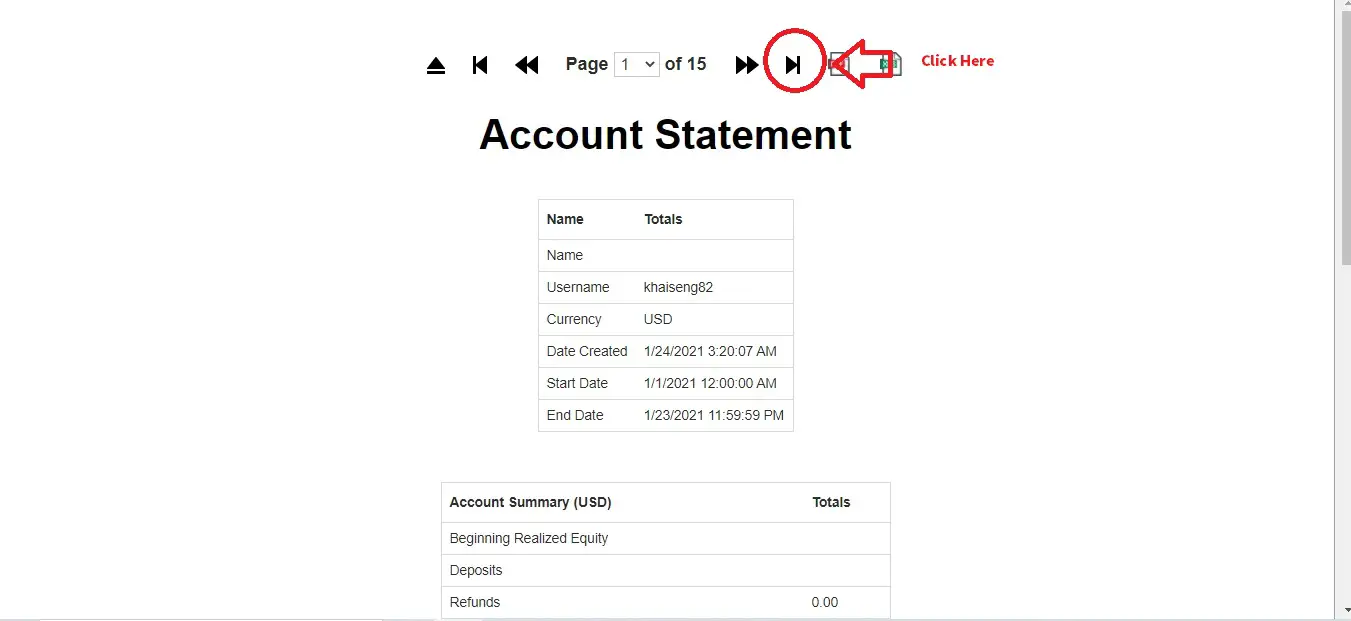
Step 6
Check your Dividend
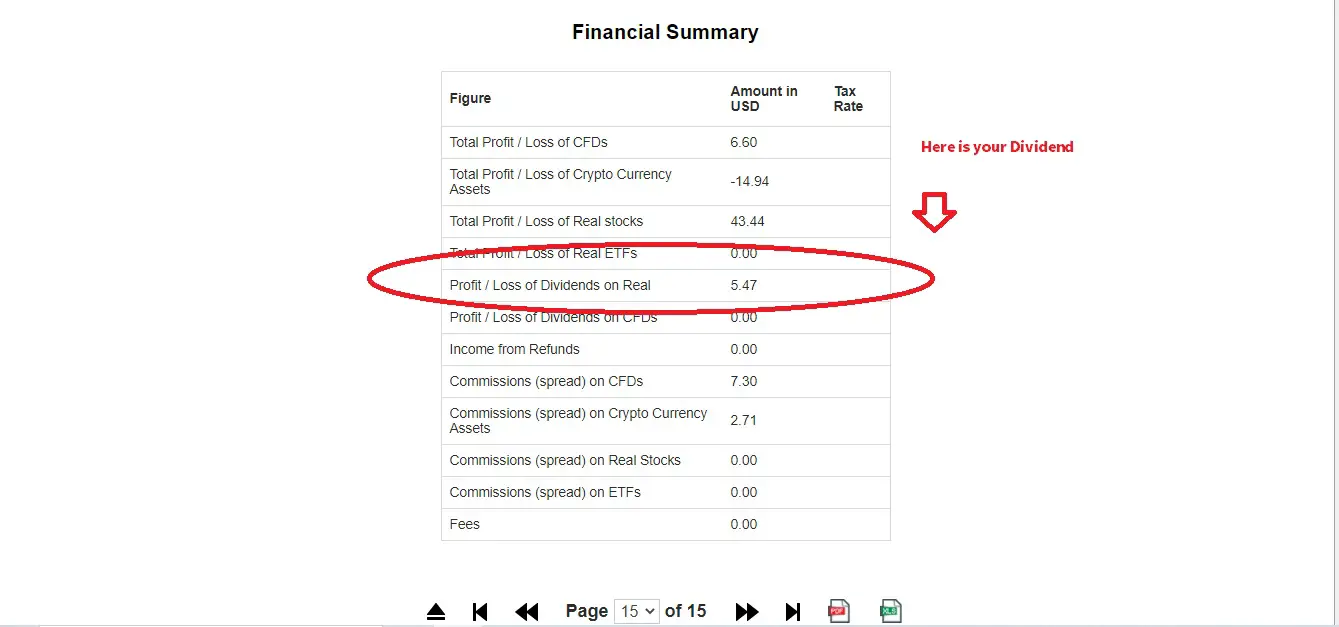
How Dividend is being Calculated
In order to get Dividend Payout , you will need to purchase a Stock which Pays you Dividend and hold it 2 days before the Ex – dividend Date at least.
Case Study
I bought 13 Stock of the below Share Merk & CO ticker Symbol MRK , This Stock Pays a dividend yield of 3.06% Annually, I hold it before the Ex-dividend date.
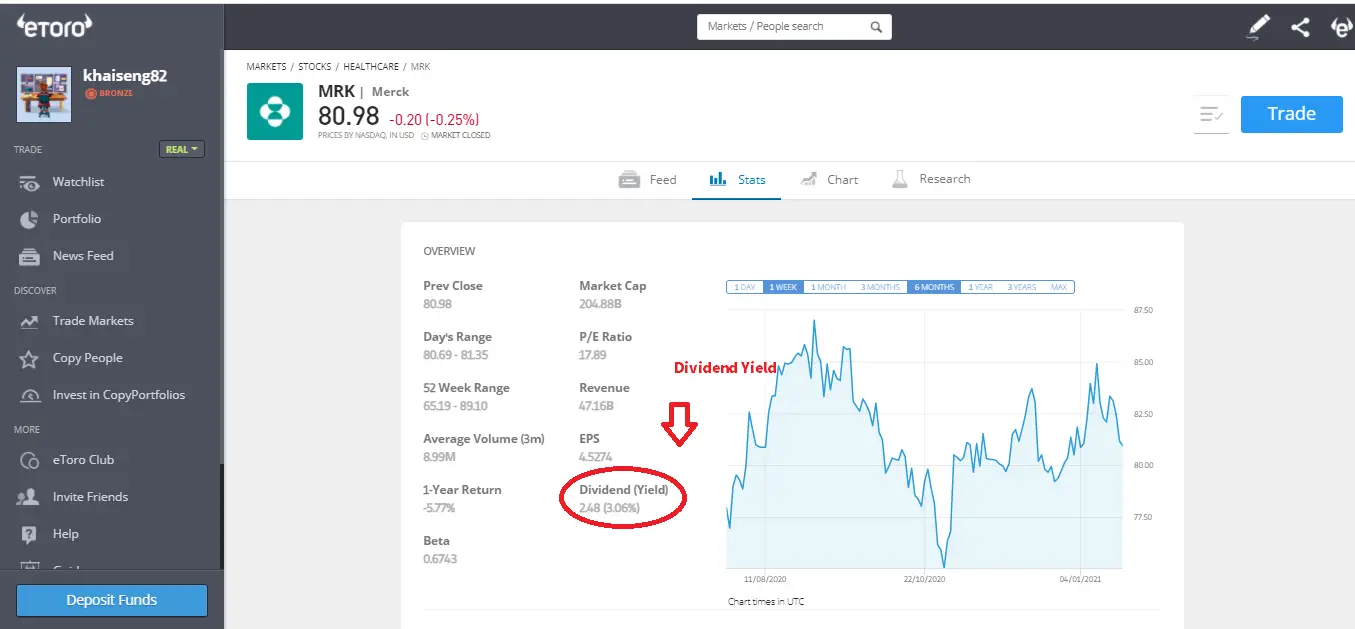
How do i find out When the Stock will Pay a Dividend?
Step1
Go to Nasdaq .com Here and Search for your share Ticker Symbol , and check For Dividend News
Step 2
Check when is the Ex-dividend Date and Payment Date
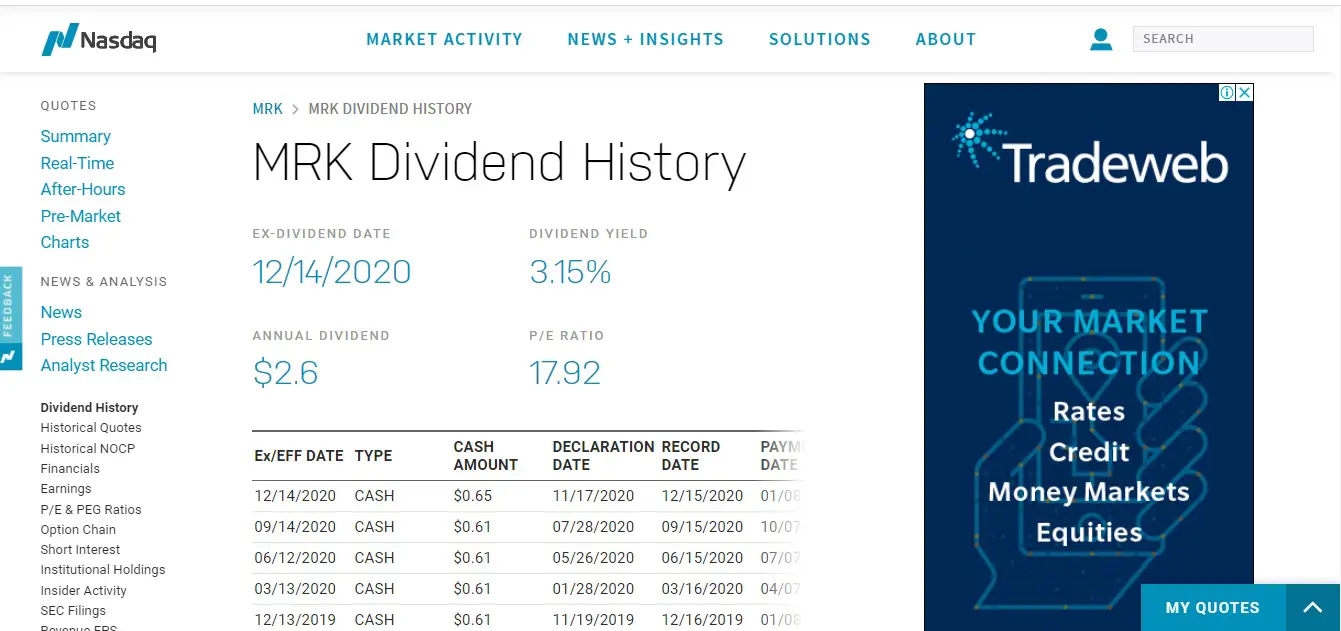
Step 3
Hold your Stock , don’t sell it, make sure you get your dividend before you sell
How Much The Final Dividend Value you will Get After deducting All Tax and Transaction Fees
Case Studies
Ticker Symbols : MRK
Number of Stock Own : 13
Dividend Payout : $0.65 Per share
US Stock Withholding Tax : 30%
Lets do some Calculation
Dividend After Tax =[ (100 % -30%)/100 ] X 13 x 0.65 Cents
Dividend After Tax = 0.7 X 13 x 0.65 Cents
Dividend After Tax = 0.7 X 13 x 0.65 Cents
Dividend After Tax = $ 5.915
Etoro Charge you approximately 7.5 % transaction Fee
Final Value =[ (100% – 7.5%)/100] x Dividend After Tax
Final Value =[ (100% – 7.5%)/100 ]x $ 5.915
Final Value = $5.47
