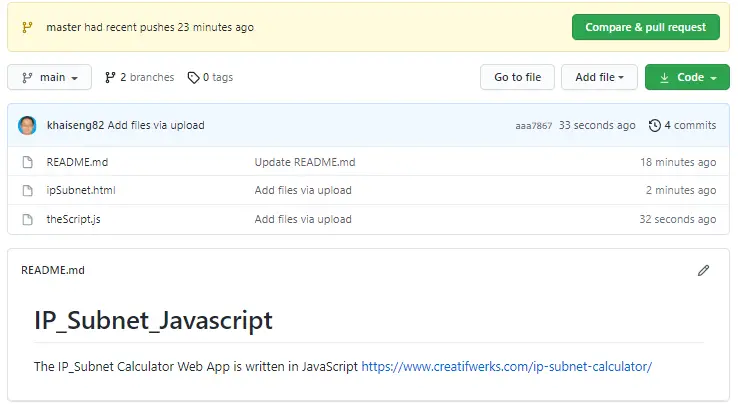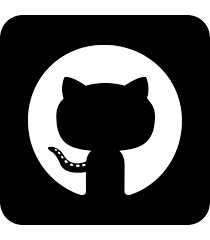Adding A File From Local to Git Hub
In this article . I will create a new Repository at GitHub and push the Local Repository file Code from my Laptop to GitHub.
The Actual Web App Here
The Codes Are Here
Step 1
Open Git Bash , navigate to your master folder using the’cd’ Command , then check the Master File using ‘git status’
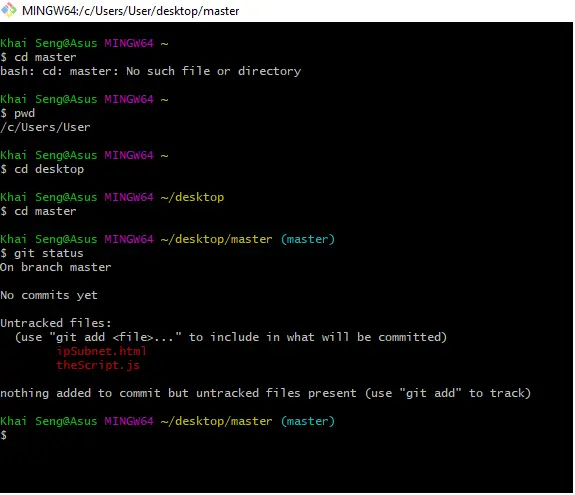
Step 2
Create a New Repository on GitHub
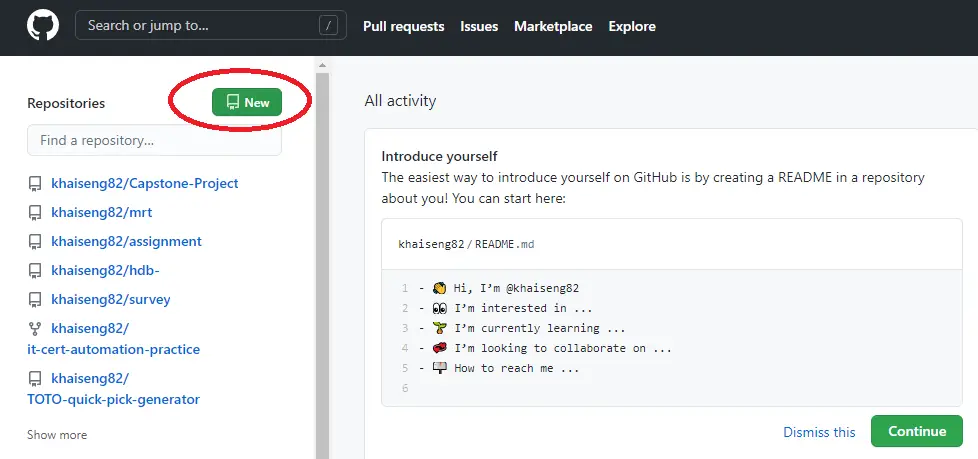
Name your Repository and Input the Details of your Repository
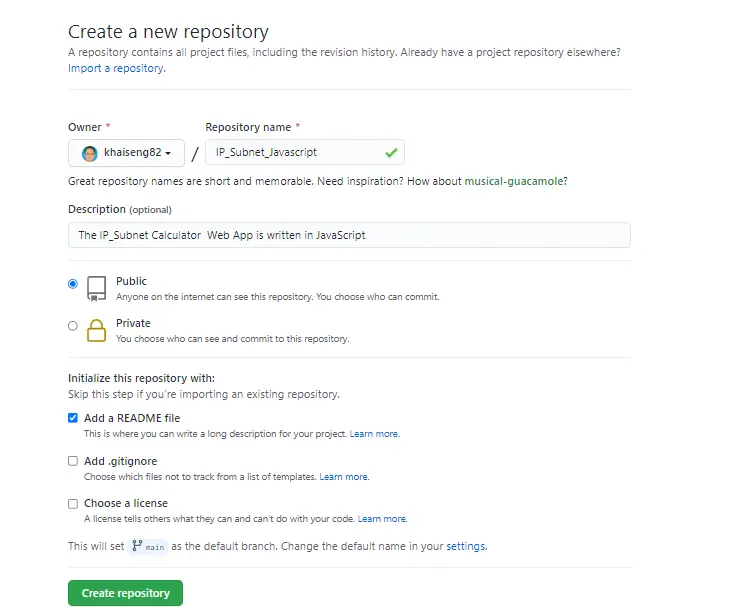
When Done Click Create…
Step 3
Linking Local Repository to GitHub
I am going to Add 2 files ( HTML , JavaScript’s File ) to the Remote GitHub Repository
Click Code and Copy the Github Link
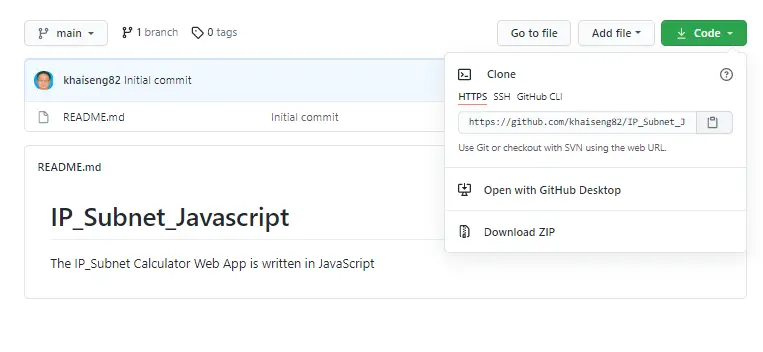
Go back to Git bash
type
git remote add origin < remote URL>
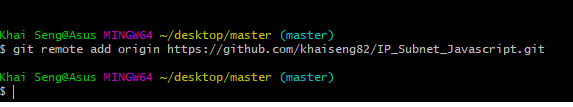
Set the New Remote Repository
git remote -v
Step 4
I am going to Add 2 files ( HTML , JavaScript’s File ) to the Remote GitHub Repository
Push Local File to Remote Repository
git commit -m “message”
Commit the 2 New Files
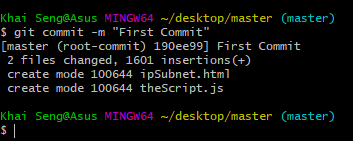
Push your File from local to remote repository Github
type :-> git push -u origin master
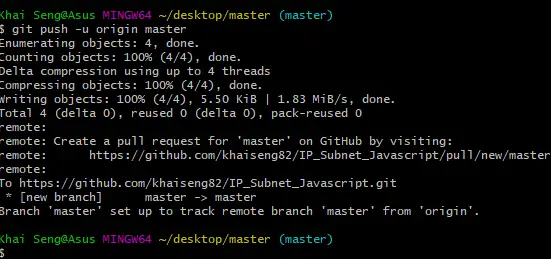
Step 5
Check the File at your Remote Depository at GitHub