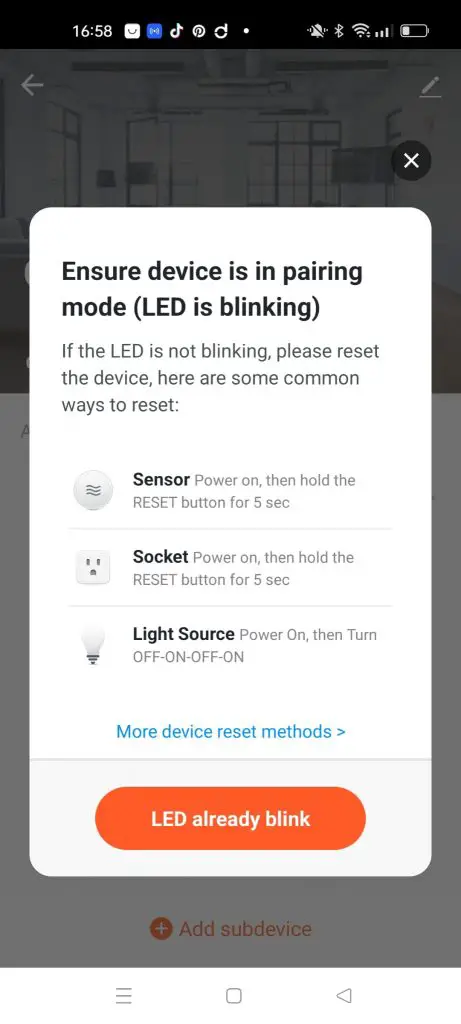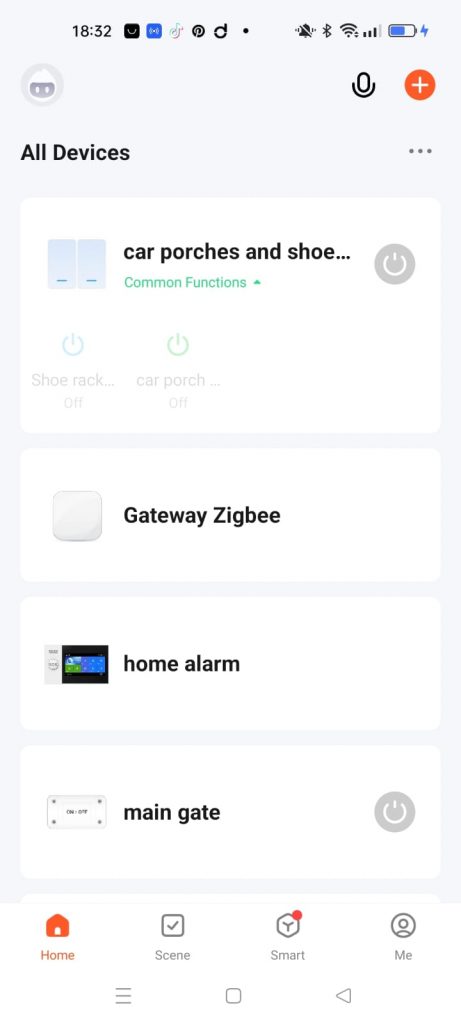How To Set Up a No Neutral Zigbee Switch
I am planning to upgrade all my home conventional Switches to Smart Switches . The goal is to connect all these switches at the initial stages to Tuya , Alexa Platform and later connecting it to Home Assistant. Zigbee interface Switch was chosen primarily, because ZigBee is a universal Smart Home protocol which suit my plans to take my current smart Home system Off the Cloud in future .
Prior installing a Zigbee Switch , you will need to install and configure ZigBee Gateway . A ZigBee Gateway is a hub which act as a gateway to send and receive signal to ZigBee Devices. around a radius perimeter of your home.
Note : This is not sponsored Article, is a share of experience on my DIY Journey
Zigbee Gateway Installation
I bought this ZigBee Gateway from AliExpress ,
This ZigBee Switch supports Tuya / Alexa Platform / Google Assistant .
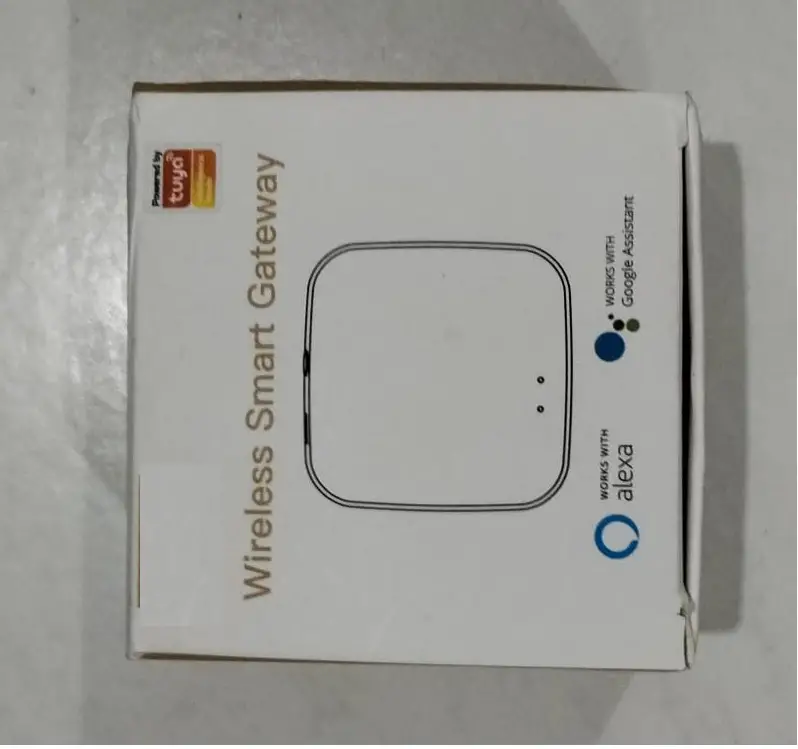
ZigBee Gateway Specification
This ZigBee Gateway needs a power Input of 1A 5V.You can power the device using USB Power.
Communication protocol the device Supports:
- Wifi – 2.4GHz 802.11b/g/n
- BLE / ZigBee
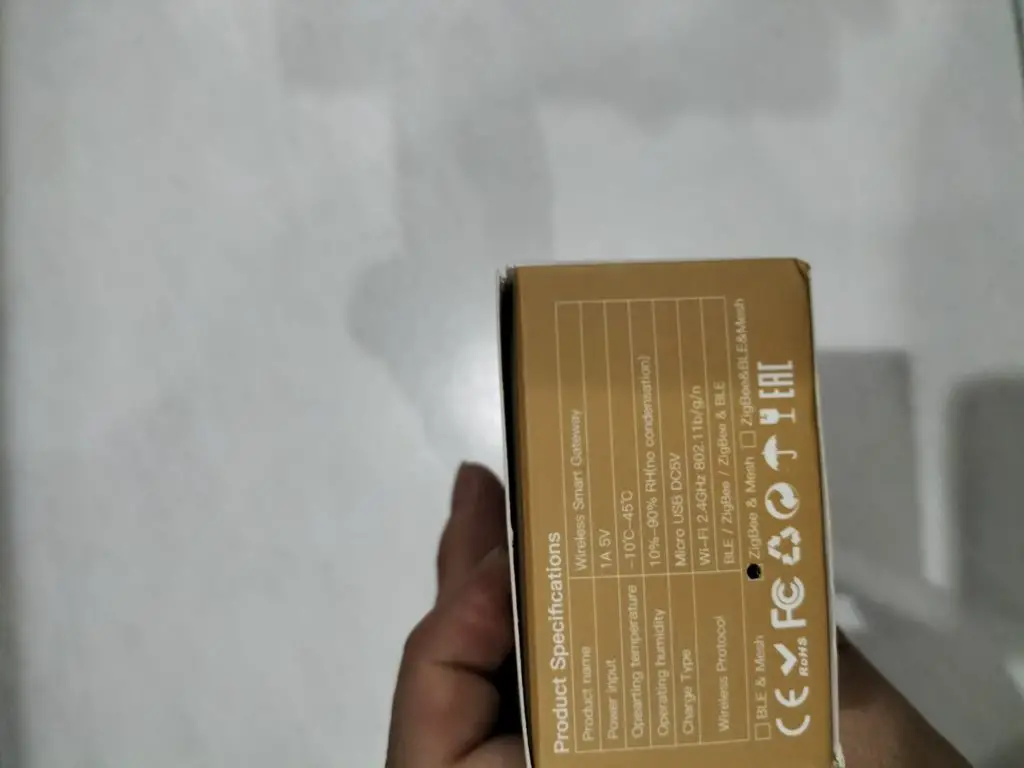
Connecting Zigbee Gateway To Tuya APP
- Step 1 -> Power On the ZigBee Gateway
- Step 2 -> Ensure that the ZigBee Gateway is blinking after power On
- Step 3 -> Open Tuya App
- Step 4-> Click Add Device on top Right hand corner of the App
- Step 5 -> Select Zigbee Wireless Gateway
- Step 6 -> Follow the App Instruction Step by Step
- Step7 -> Verify Whether that the ZigBee Gateway is connected
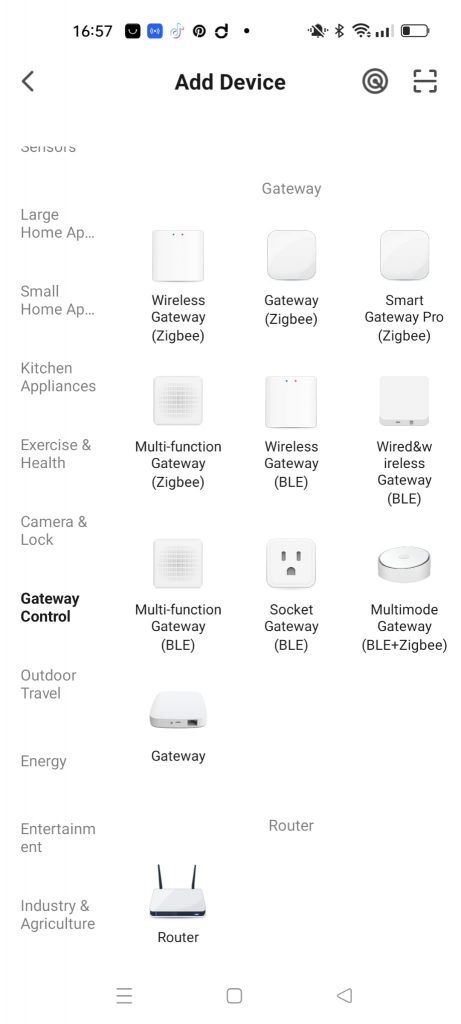
Zigbee No Neutral Switch
After Successfully install and pair a ZigBee Gateway , the next step is to install and connect the ZigBee Switch to your Zigbee Gateway.
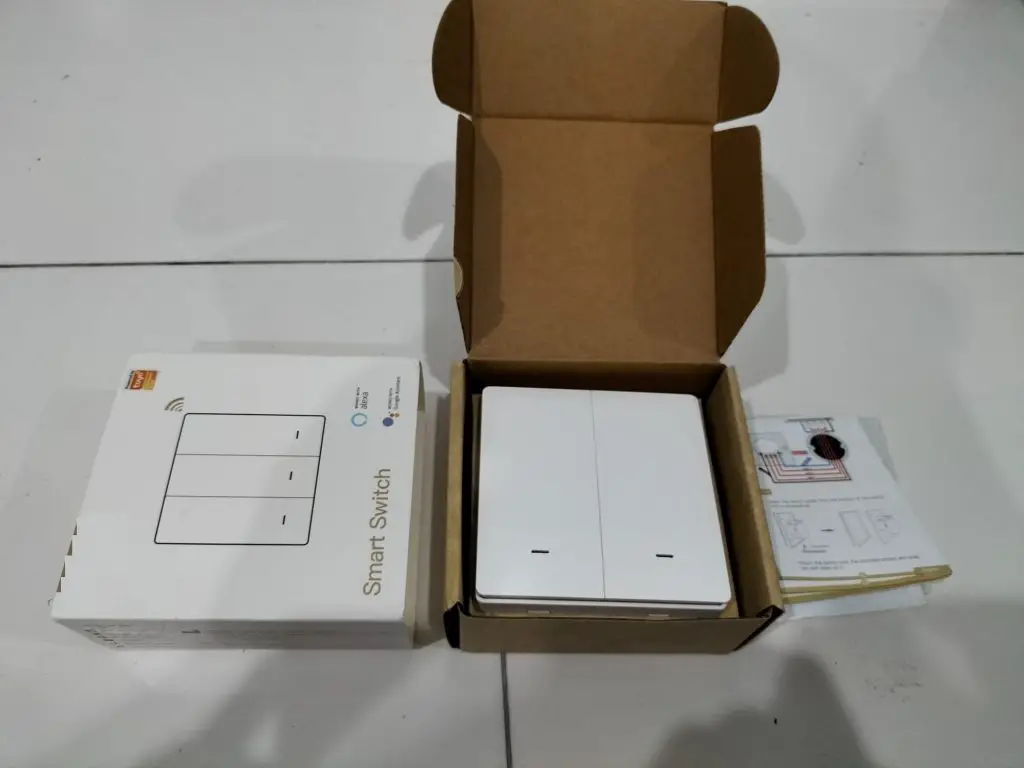
ZigBee Switch Technical Specification
When buying Electrical product over the Internet , you may need to ensure that the Electrical Spec meets your Country Electrical Standards. For Safety Matters you may also need to know whether the product is Certified by Organization recognize by your Country.
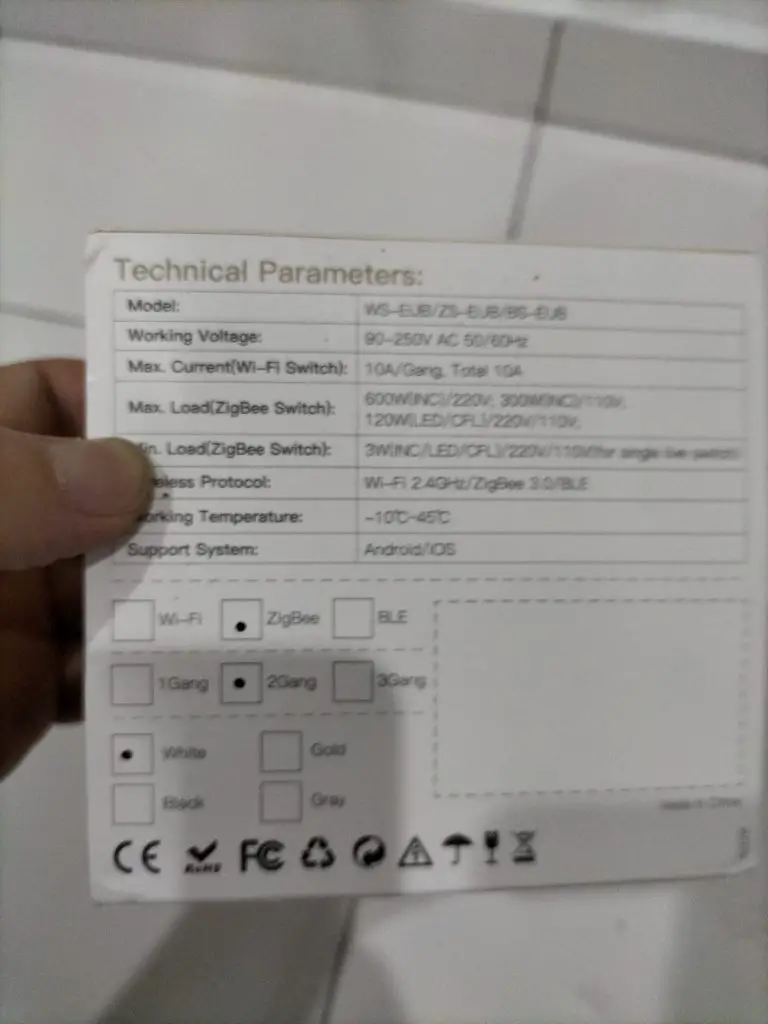
Tools that you will Need
- Flat Head Screw Driver
- Phillip Head Screw Driver
- Test Pen
- Cutter

Switch that i am Replacing
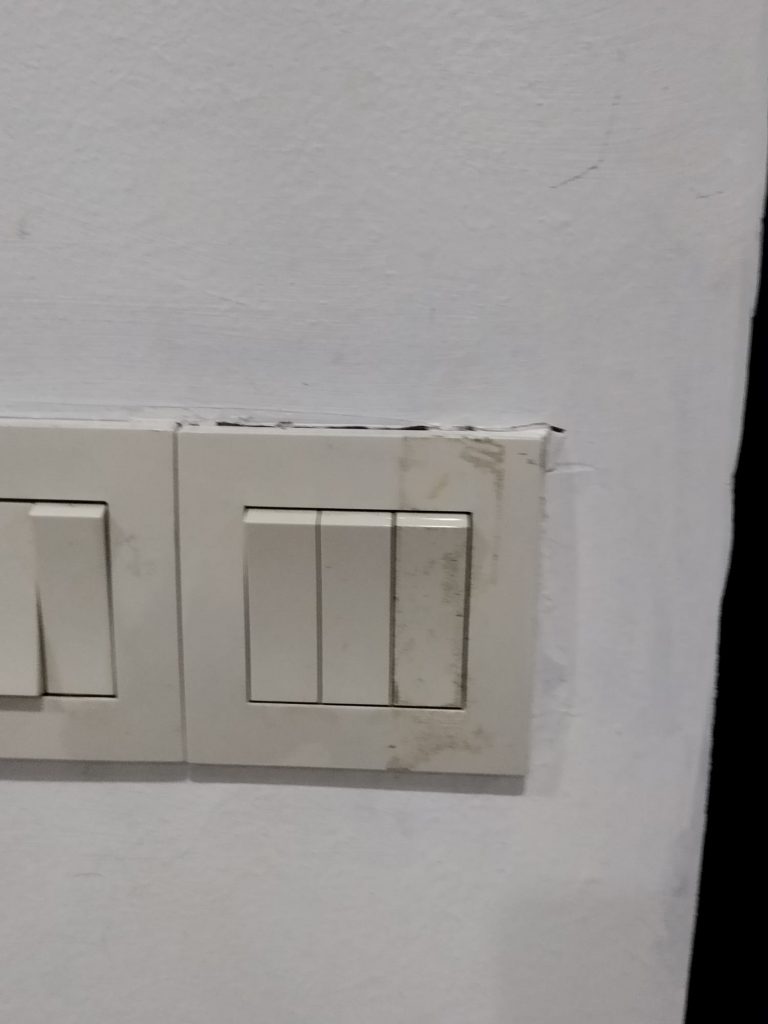
Installation Steps
Note : Please Be careful , as you are dealing with Electricity
(1) Step 1 -> Turn Off the Circuit Power Breaker connected to this Switch
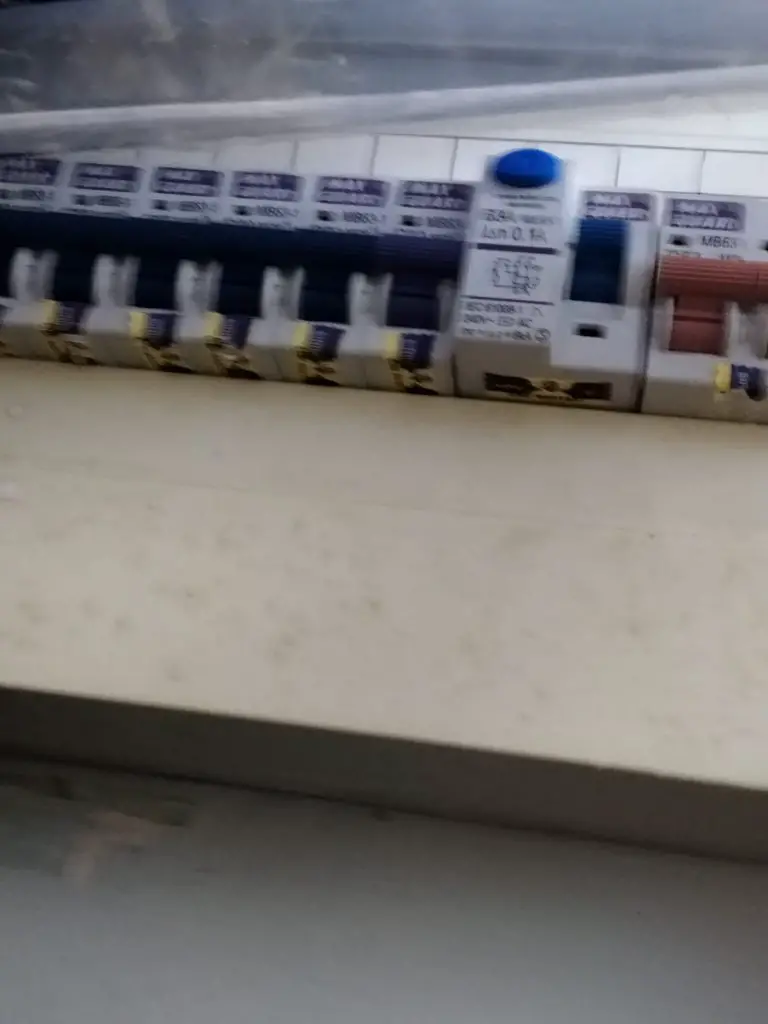
(2) Step 2-> Dismantle the Existing Switch and Switch Cable


(3) Step 3-> Install New ZigBee Switch
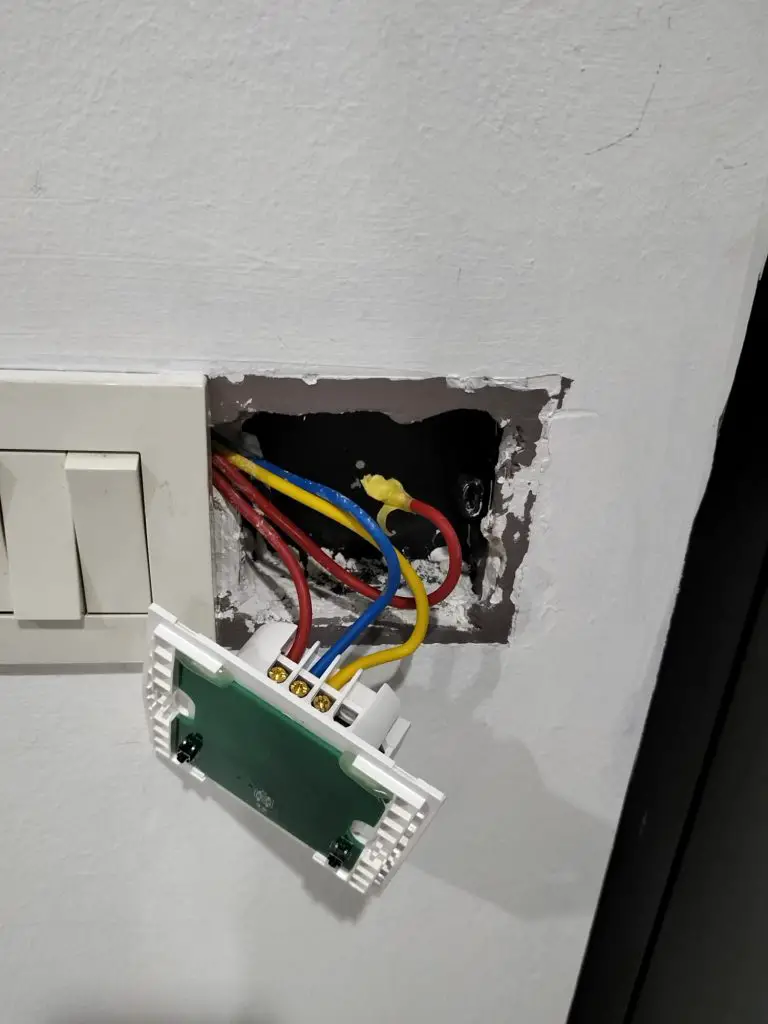

(3) Step 4-> Pairing your Switch to Zigbee Gateway.
-> Open Tuya App
-> Select the connected ZigBee Gateway
-> Press and Hold the Switch Button for 5 Seconds
-> Press until it blinks
-> In Tuya App Press Add Device
-> Tuya will try to pair the Device
-> Verify whether the Switch is connected